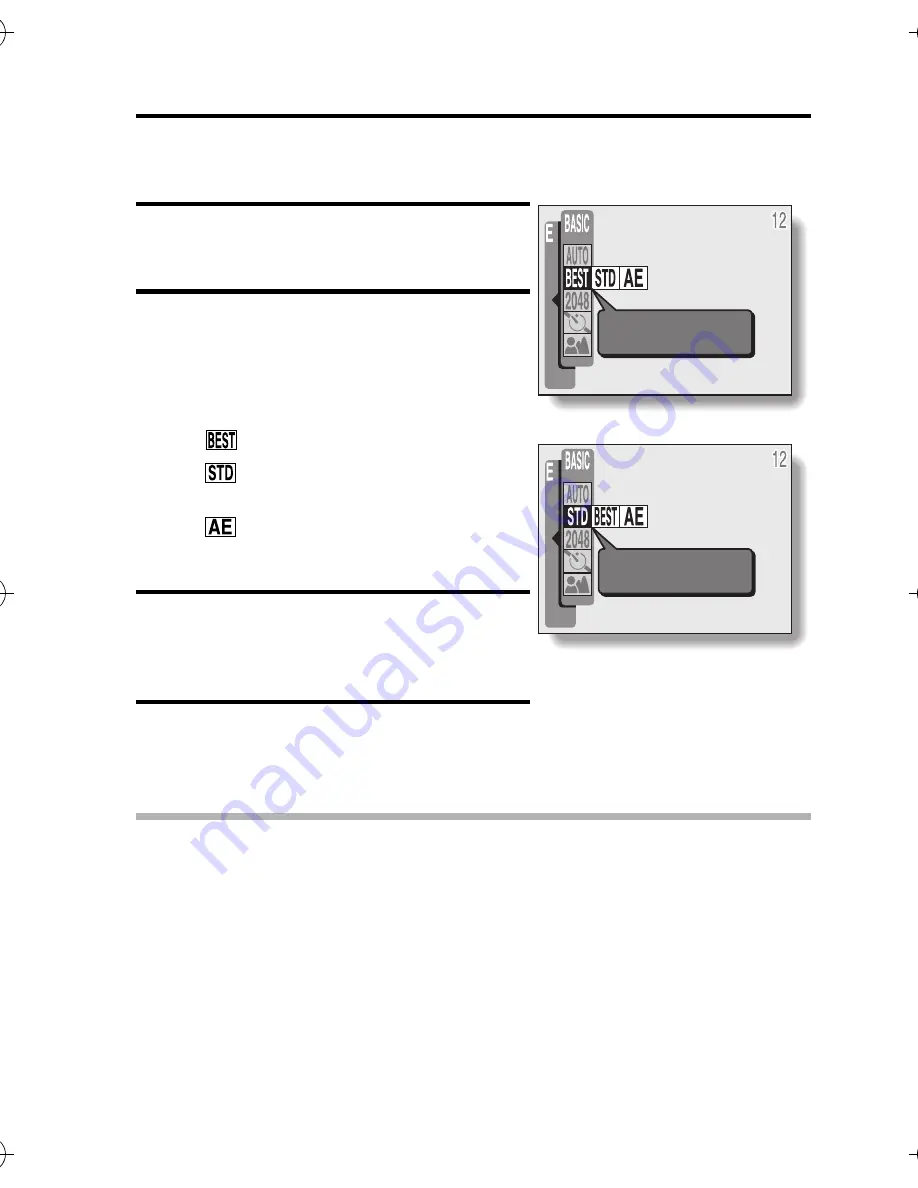
English
44
k
How to set the sequential shots mode
1
Set the camera to the sequential
shots shooting mode (see page 41).
2
Press the MENU button.
h
A menu screen appears.
3
Press [
] or [
k
] on the arrow button
to select the sequential shots mode
menu.
h
The sequential shots mode selection
menu appears.
4
Press [
] on the arrow button to se-
lect the desired sequential shots
mode.
5
Press the SET button.
h
The selected sequential shots mode is set, and the corresponding
icon moves to the left end of the line-up.
NOTE
i
To exit the menu screen, press the MENU button again.
: Best select shot mode.
: Standard sequential shots
mode.
: AE shift sequential shots (auto
bracket shots) mode.
METHOD
BEST
STANDARD
METHOD
Camera_EN.book Page 44 Sunday, August 31, 2003 3:48 PM






























