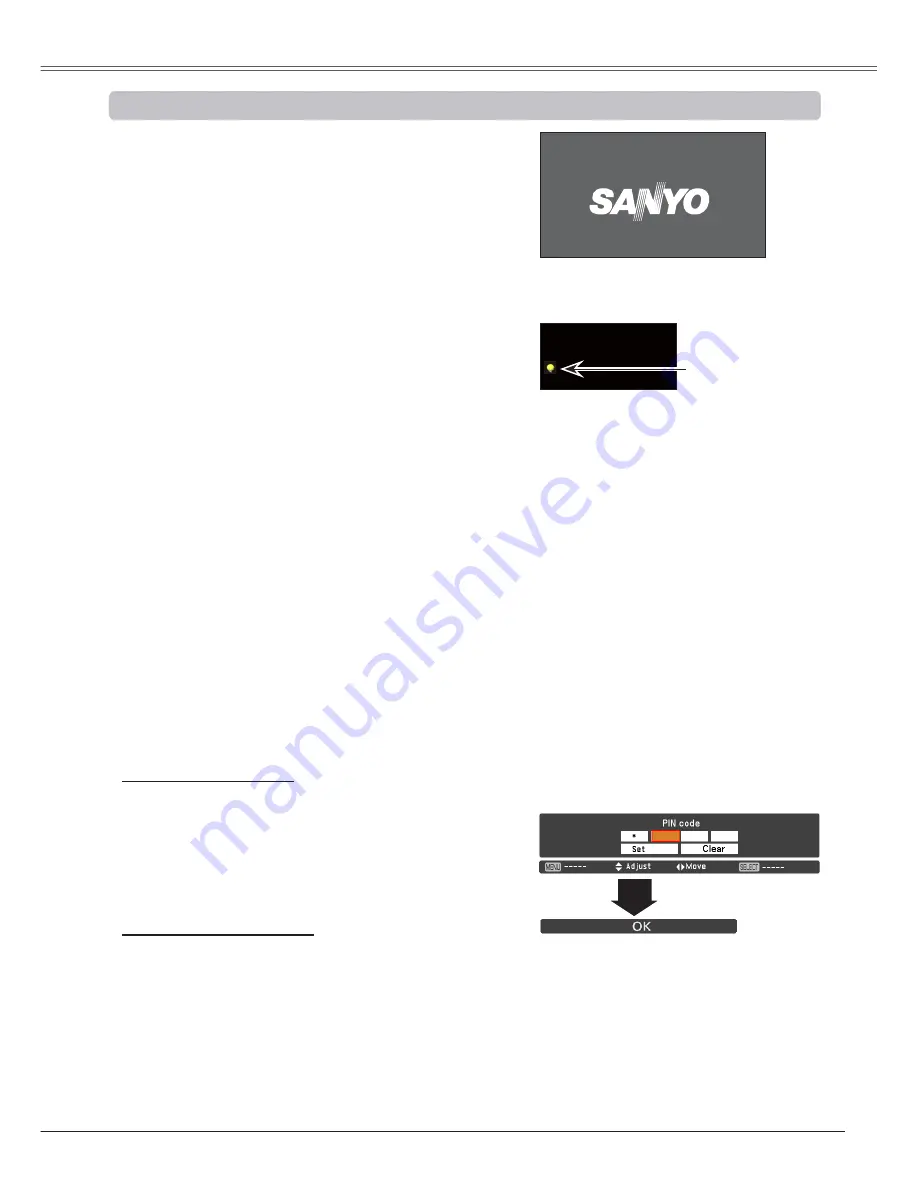
Connect the projector’s AC power cord into an AC
outlet. The LAMP indicator lights red and the POWER
indicator lights green.
Press the ON/STAND-BY button on the side control
or the ON button on the remote control. The LAMP
indicator dims and the cooling fans start to operate.
The preparation display appears on the screen and
the countdown starts.
2
3
1
The preparation display will disappear
after 30 seconds.
4
After the countdown, the input source that was
selected the last time and the Lamp control status icon
(see page 57) appear on the screen.
Selected Input Source and Lamp control
Complete peripheral connections (with a computer,
VCR, etc.) before turning on the projector.
3
Note:
7KH/DPSUHSODFHPHQWLFRQDQGWKH
)LOWHUUHSODFHPHQWRUWKH)LOWHUFDUWULGJH
UHSODFHPHQWLFRQPD\DSSHDURQWKH
VFUHHQGHSHQGLQJRQWKHXVDJHVWDWHRI
WKHSURMHFWRU
:KHQWKHILOWHUFDUWULGJHUHSODFHPHQW
LFRQNHHSVDSSHDULQJRQWKHVFUHHQ
DWWXUQLQJRQWKHSURMHFWRUIRUVRPH
WLPHDQGQRDFWLRQLVWDNHQWRUHSODFH
WKHILOWHUFDUWULGJHWKHSURMHFWRUZLOOEH
DXWRPDWLFDOO\VKXWGRZQLQPLQXWHV
DIWHUWXUQLQJRQWRSURWHFWWKHSURMHFWRU
SS
:KHQWKH3LFWXUHLQ3LFWXUHIXQFWLRQLV
VHWWR
User 1-5
8VHU,QSXWVRXUFH
/DPSFRQWUROVWDWXV/DPSUHSODFHPHQW
LFRQDQG)LOWHUZDUQLQJLFRQZLOODSSHDU
RQWKHVFUHHQIRUVHFRQGV
Basic Operation
(See page 57 for Lamp control status.)
Lamp control status
If the projector is locked with a PIN code, PIN code
input dialog box will appear.
3
Note:
:KHQWKH/RJRVHOHFWIXQFWLRQLVVHWWR
Off
WKHORJRZLOO
QRWEHVKRZQRQWKHVFUHHQS
:KHQ
Countdown off
RU
Off
LVVHOHFWHGLQWKH'LVSOD\
IXQFWLRQWKHFRXQWGRZQZLOOQRWEHVKRZQRQWKHVFUHHQ
S
:KHQWKH,QSXWEXWWRQIXQFWLRQLVVHWWR
Mode 3
WKH
LQSXWVLJQDOZLOOEHVHDUFKHGDXWRPDWLFDOO\S
,I\RXSUHVVWKH2167$1'%<EXWWRQRQWKHVLGH
FRQWURORUWKHUHPRWHFRQWUROGXULQJWKHFRXQWGRZQ
SHULRG\RXFDQVNLSWKHFRXQWGRZQDQGJRWRWKHQRUPDO
RSHUDWLRQV,QWKLVFDVHKRZHYHUWKHEULJKWQHVVRIWKH
LPDJHQHHGVVRPHWLPHWRVWDELOL]HDIWHUWXUQLQJRQWKH
SURMHFWRU7KHGLVSOD\PD\IOLFNHUDIWHUWXUQLQJRQWKH
ODPSIRUWKHFKDUDFWHULVWLFVRIWKHODPS7KLVLVQRUPDO
RSHUDWLRQDQGQRWDPDOIXQFWLRQ
After the OK icon disappears, you can
operate the projector.
PIN Code Input Dialog Box
3
Note:
,IWKH3,1FRGHQXPEHULVQRWHQWHUHG
ZLWKLQWKUHHPLQXWHVDIWHUWKH3,1FRGH
GLDORJER[DSSHDUVWKHSURMHFWRUZLOOEH
WXUQHGRIIDXWRPDWLFDOO\
7KHLVVHWDVWKHLQLWLDO3,1FRGH
DWWKHIDFWRU\
Enter a PIN code
8VHWKH3RLQWŸźEXWWRQVRQWKHVLGHFRQWURORU1XPEHU
buttons on the remote control to enter a number.
When using side control
8VHWKH3RLQWŸźEXWWRQVRQWKHVLGHFRQWUROWRVHOHFWD
QXPEHU3UHVVWKH3RLQWŹEXWWRQWRIL[WKHQXPEHUDQG
move the red frame pointer to the next box. The number
changes to
¼
. Repeat this step to complete entering a
four-digit number. After entering the four-digit number,
move the pointer to “Set”. Press the SELECT button so
that you can start to operate the projector.
When using remote control
Press the Number buttons on the remote control to enter
a number (p.14). When you complete entering a four-digit
number, the pointer moves to “Set”. Press the SELECT
button so that you can start to operate the projector.
If you fix an
LQFRUUHFWQXPEHUXVHWKH3RLQWŻEXWWRQWR
move the pointer to the number you want to correct, and
then enter the correct number.
If you entered an incorrect PIN code, “PIN code” and the
number (
¼¼¼¼
) will turn red for a moment. Enter the
correct PIN code all over again.
Turning On the Projector
Input 1
RGB(PC analog)
16
23
















































