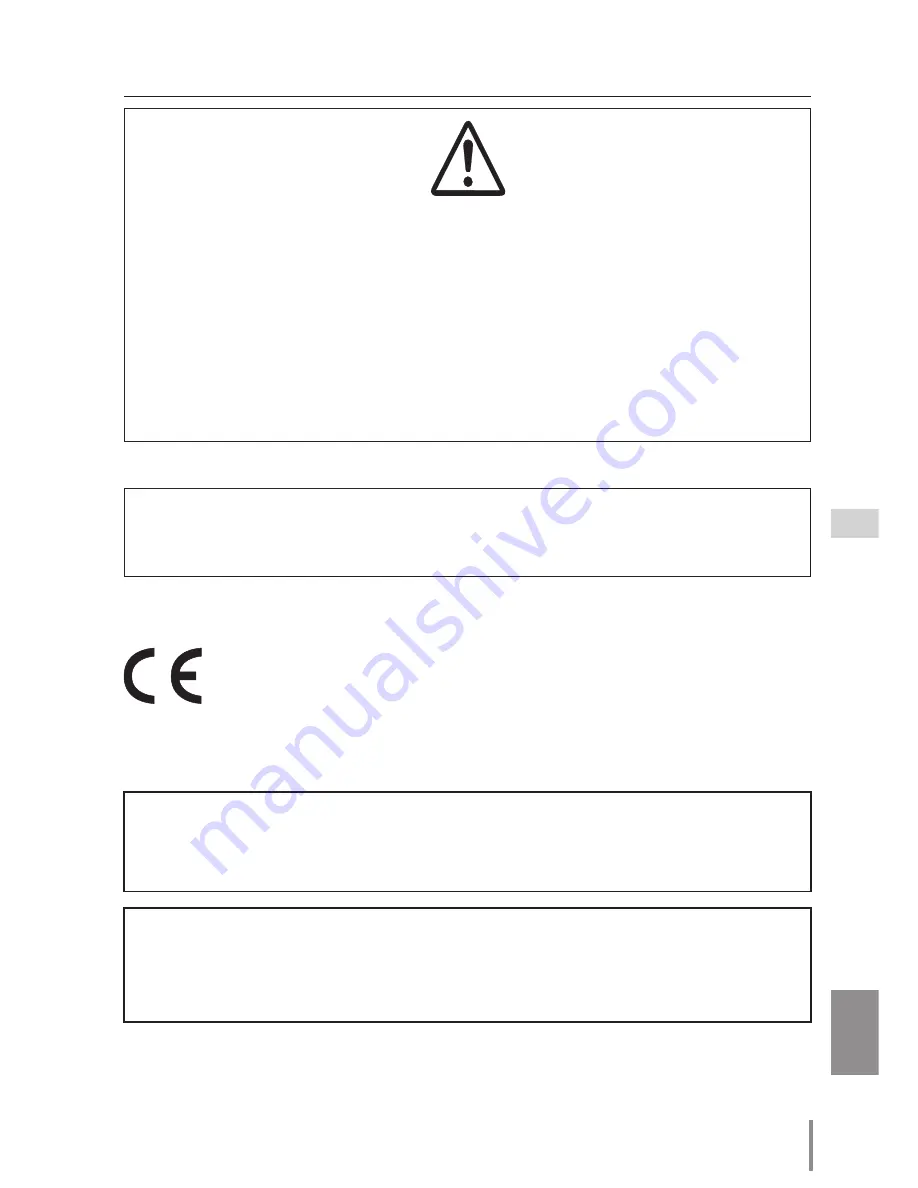
PJ-NET ORGANIZER
OWNER'S MANUAL [XP57 Series]
ENGLISH
Compliance and Caution
CAUTION
SANYO Electric Co., Ltd. assumes no responsibility for the loss or damage of data or
damage of the computer caused by usung this product.
CAUTION ON USE IN NETWORk
- When you receive an alert e-mail from the projector, you must check the projector
immediately. Fire or accident may result if the projector is used in an abnormal
condition.
- When you install the projector at remote location and use it through the network, you
must perform the safety inspections periodically. In this case you must pay attention to
the change of environment in which you installed the projector. It may cause fire or an
accident depending on the change of environment.
The CE Mark is a Directive conformity mark of the European Community (EC).
NOTES ON Lithium Battery (CALIFORNIA USA ONLY)
This product uses a Lithium Battery which contains Perchlorate Material - special han-
dling may apply. See www.dtsc.ca.gov/hazardouswaste/perchlorate
Notas acerca de pilas de litio
(SOLO PARA CALIFORNIA, EE.UU.)
Este producto usa una pila de litio que contiene el material perclorato – puede ser nec-
esario una manipulación especial.
Consulte la página www.dtsc.ca.gov/hazardouswaste/perchlorate
Summary of Contents for PJ-Net Organizer plus IIC
Page 6: ... ...
Page 28: ...28 Chapter 2 Installation ...
Page 68: ...68 Chapter 4 Controlling the Projector ...
Page 104: ...104 Chapter 6 Network Viewer ...
Page 124: ...OWNER S MANUAL POA PN03C for XP57 Series IFEF b SANYO Electric Co Ltd ...




































