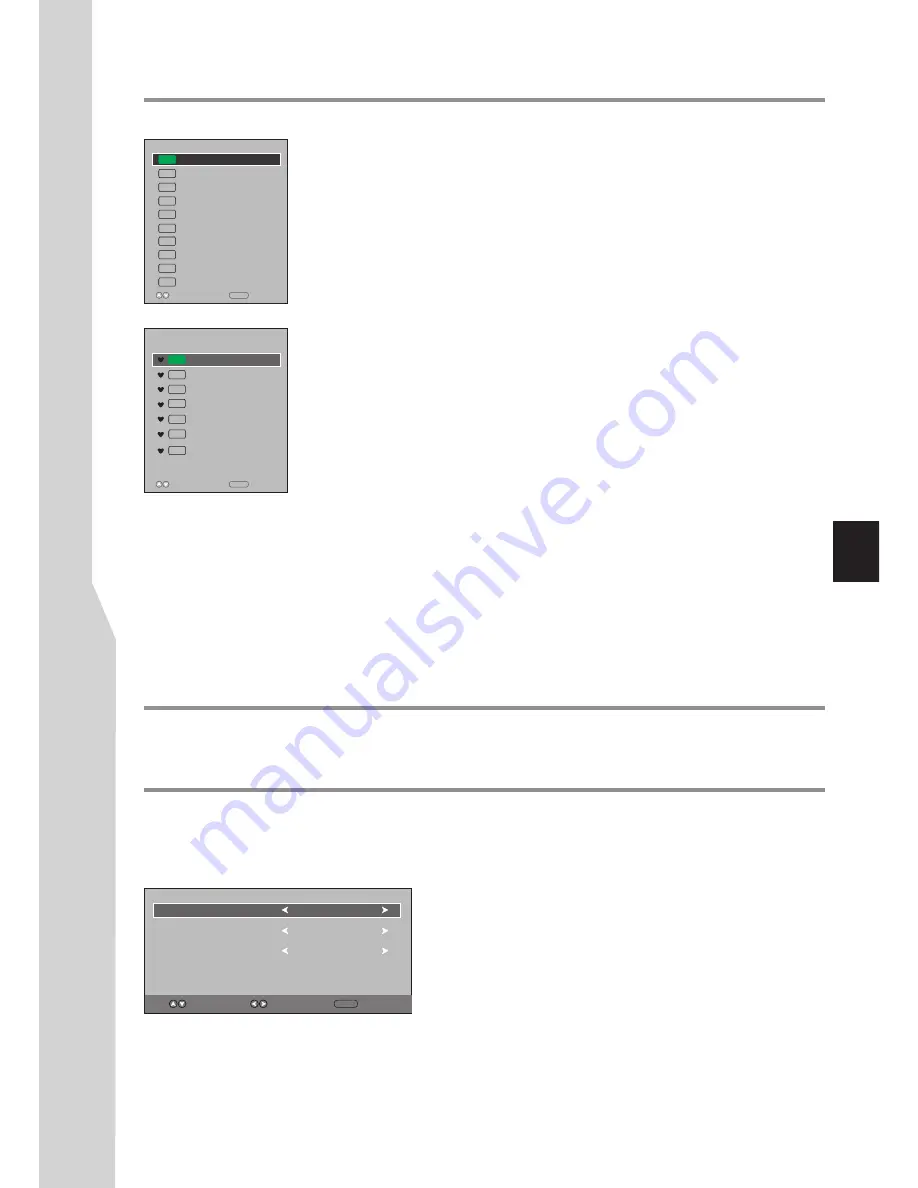
Programme Selection
0
Digital programme selection
After you have tuned the TV, you have several ways to select DTV programmes.
Be sure to select
DTV
through the
Input Source
menu.
When watching digital programme and you want to listen to radio, simply press
TV/RADIO
button to switch. To return to TV program, press
TV/RADIO
button again.
(When watching analogue programme, the
TV/RADIO
button does not work.)
!
Press
CH
or
CH
to go to the next or previous channel. The skipped channels
can not be selected.
!
Press the
number
buttons to directly select any channel you want, then wait for the
channel to change.
Note
: Button presses must be within three seconds of each other.
!
Press
LIST
to display the
Channel List
, then press
6
or
5
to select a channel, and
then press
OK
.
!
After you have created the favorite channel list, you can press
FAV.LIST
button to
display the favorite channel list. Use
5
or
6
to select a channel and then press
OK
.
!
To go to the previous channel viewed, press
RECALL
.
^
^
0
Analogue programme selection
Be sure to select
ATV
through the
Input Source
menu.
!
Press
CH
or
CH
to go to the next or previous channel. The skipped channels can not be selected.
!
Press the
number
buttons to directly select any channel you want, then wait for the channel to change.
Note
: Button presses must be within three seconds of each other.
!
Press
LIST
to display the
Channel List
, then press
6
or
5
to select a channel, and then press
OK
.
!
After you have created the favorite channel list, you can press
FAV.LIST
button to display the favorite channel
list. Use
5
or
6
to select a channel and then press
OK
.
!
To go to the previous channel viewed, press
RECALL
.
^
^
Channel List
2 ABC TV Sydney
DTV
20 ABC HDTV
21 ABC2
22 ABC TV
Favourite List
Move
OK
Select
DTV
DTV
DTV
350
DTV
CH1
DTV
DTV
DTV
351 CH2
352 CH3
353 CH4
2 ABC TV Sydney
DTV
22 ABC TV
DTV
350
DTV
CH1
DTV
353 CH4
Basic Operations
(Continued)
DTV
DTV
354 CH5
355 CH6
1
TV
S-03
2
TV
C-42
4
TV
C-04
Adjusting the volume
!
Press the
VOL+/ –
to increase or decrease the volume.
!
Press the
MUTE
button to temporarily turn off the sound.
To
restore the sound, press the
MUTE
button again.
Move
OK
Select
15
Quick setup by making use of Q.TOOL button
You can quickly set up some useful settings such as Picture Mode, Sound Mode, Sleep Timer, etc., by making use of
Q.TOOL
button.
Picture Mode
Sound Mode
Sleep Timer
Select
Move
Soft
Standard
Off
1
2
Press
Q.TOOL
to open the quick menu.
!
Standard, Soft, User
can be selected.
!
Sound Mode
— Selects the sound mode.
Standard,
Music,
Movie,
Sports,
User
can be selected.
!
Sleep Timer
— Selects the amount of time before your TV
turns off automatically. To turn off the sleep timer, select
Off
.
Picture Mode
— Selects the picture mode.
Dynamic,
Press
6
or
5
to highlight an option, press
3
or
4
to adjust.
You can select:
3
To close the menu, press
EXIT
or
Q.TOOL
button.
Return
EXIT
Summary of Contents for LED-46XR123D
Page 37: ...5944040340 ...
















































