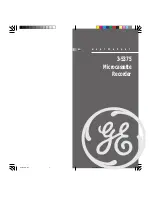4
SELF TIMER ……………………………… 136
VAS………………………………………… 137
EXT INPUT ……………………………… 138
Using the playback menu
(
PLAY MENU) …………………… 140
REPEAT …………………………………… 140
PHRASE PLAY …………………………… 141
TIME SKIP………………………………… 141
SOUND EQ ……………………………… 142
Changing the recording scene select
setting………………………………… 144
Customizing a recording scene ………… 145
Restoring a recording scene to
its default ………………………………… 147
Using the FM radio menu
(
FM setting) ……………………… 148
AUTO PRESET…………………………… 148
OUTPUT ………………………………… 148
STEREO/MONO ………………………… 149
Using the common menu
( COMMON MENU) ……………… 150
BEEP SOUND …………………………… 150
LED SETTING …………………………… 150
SENSOR SENS. ………………………… 150
AUTO POWER OFF
…………………… 151
BACKLIGHT ……………………………… 151
CONTRAST ……………………………… 151
LED NAV ………………………………… 152
RECYCLE BIN …………………………… 152
INIT MENU ……………………………… 152
ID3 LANGUAGE ………………………… 152
VERSION ………………………………… 153
Before using the unit with
your PC ……………………… 154
Checking the operating
environment ………………………… 154
Operating environment ………………… 154
What can you do from your PC? … 156
Connecting/disconnecting
your PC ……………………………… 157
Connecting your PC……………………… 157
Disconnecting your PC ………………… 158
Using your PC to charge the
battery ……………………………… 159
Connecting to your PC
………………… 159
Viewing the unit’s folders and files from
your PC ……………………………… 161
Troubleshooting
…………… 162
Check to see that the unit is correctly
recognized by your PC. …………… 162
If Device Manager does not display the
information correctly
…………………… 163
Additional information ……… 164
Error messages …………………… 164
Before contacting
your local dealer …………………… 168
Frequently asked questions ……… 174
Cleaning……………………………… 175
Main specifications ………………… 176
Digital Sound Recorder main unit
specification ……………………………… 176
Supplied Cradle Active Speaker
specification (ICR-XPS01MF ONLY)…… 179
Supplied lithium-ion battery
specification ……………………………… 179
Index ………………………… 180
Contents
Summary of Contents for ICR-XPS01M - Xacti Digital Sound Recorder
Page 182: ...SANYO Electric Co Ltd ...