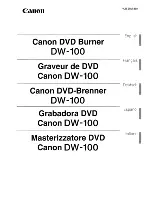109
Settings for timer recording
What operation
c
Tap +/– to select “REC”.
d
Tap
.
Recording source
c
Tap +/– to select “MIC” or “FM”.
MIC: Use the built-in microphone of the unit to record.
FM: Record FM radio.
d
Tap
.
• If “FM” is selected, plug the stereo earphones into
the headphones socket.
OUTPUT (page 148)
Sound quality (only when recording source is set to “MIC”)
c
Tap +/– or
/
to select a recoding
mode.
• Timer recording will use the sound quality
specified here, regardless of the scene select
setting (page 54) or recording mode (page 132).
• If the recording source is set to “FM”, the sound
quality is fixed at MP3:128kbps and cannot be
changed.
d
Tap
.
Summary of Contents for ICR-XPS01M - Xacti Digital Sound Recorder
Page 182: ...SANYO Electric Co Ltd ...