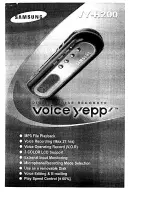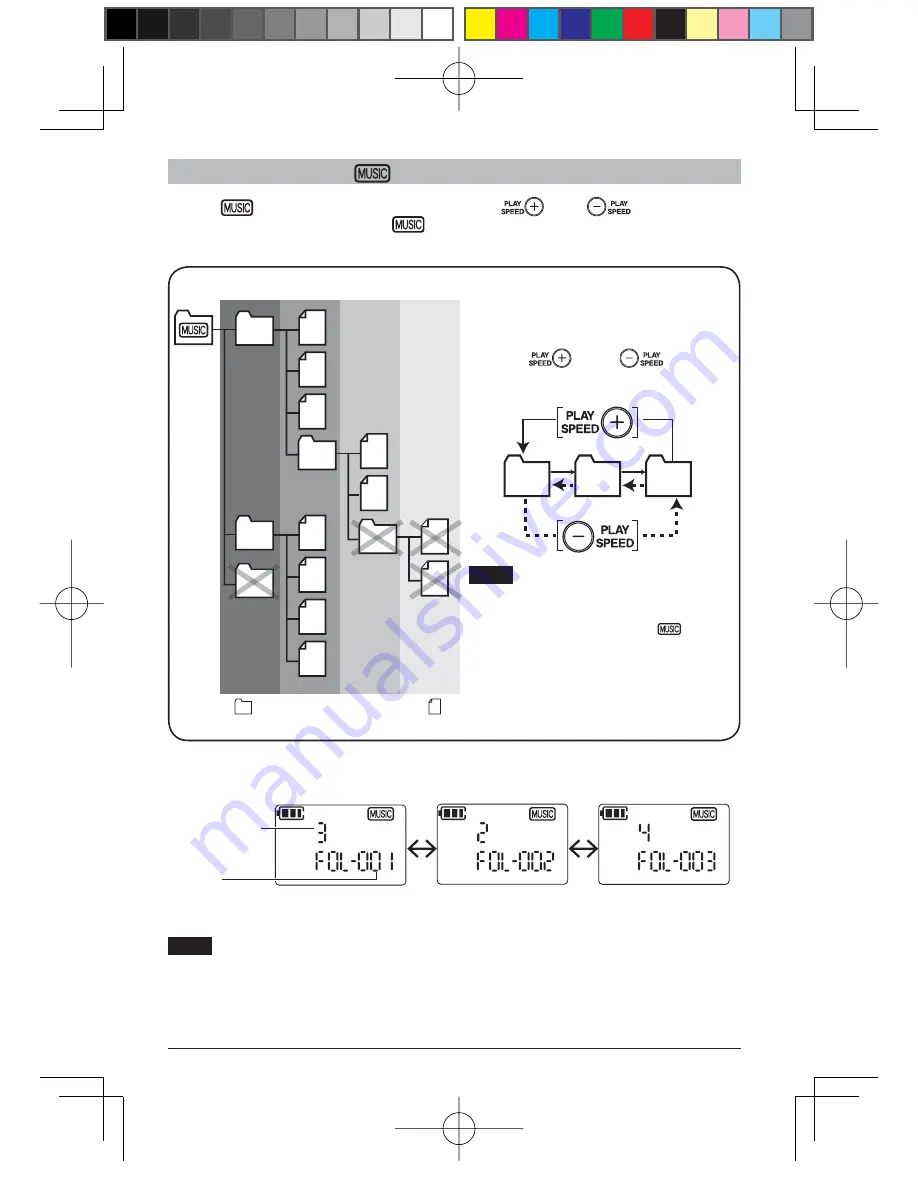
GB-
26
Folder skip (only if "
" folder is selected)
01
02
A
D
B
03
01
Level 1 Level 2 Level 3
03
04
01
02
C
005
006
C
C
C
C
C
0005
05
00
00
0006
06
00
00
E
E
E
E
02
If the "
" folder is selected, pressing the [
] or [
] button in the
stop state skips folders in the "
" folder sequentially and selects the first file
in each folder.
In the case of folder configuration
shown in the left figure, pressing
the [
] or [
] button
skips in the following order.
Note
Folders that contain no file
(such as folder E in the figure)
and folders that have three or
more levels in the "
" folder
(such as folder C in the figure)
are not selected by folder
skip.
A
B
D
In the example of the figure above, each time folder skip is conducted, the screen
display changes as shown below.
Note
- Up to 500 folders in which playable files are stored can be recognized.
- If a music file is copied just under the "MUSIC" folder, the file can be played in the
folder "FOL-001".
(
indicates a folder, and
indicates a file.)
Total number
of folders in
the folder
Folder
number
Folder A
Folder B
Folder D
gap]vkjcb]cl,glbb04
.6,//,06180180/NK