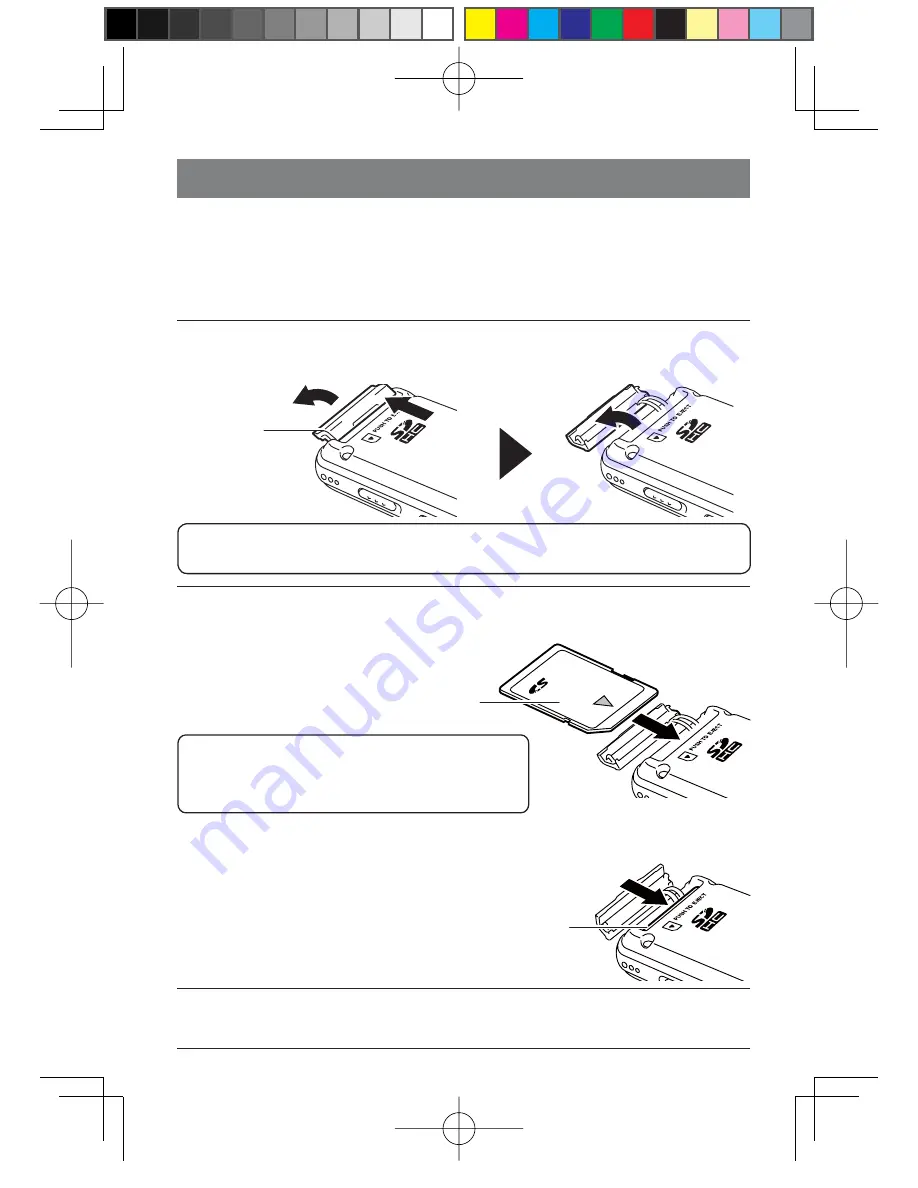
GB-1
5
Cover
Inserting and removing the SD card
All recorded files are stored on the SD card. Before using this unit, ensure that the
SD card is correctly inserted.
1
Check that the Power/Hold switch is set to "OFF."(See Page 12)
2
Open the SD card slot cover.
Open the cover fully.
<When removing the SD card>
Push the SD card in the direction indicated by
the arrow.
When the SD card comes out, pull it gently to
remove.
SD card
3
<When inserting an SD card>
Insert the SD card straight in the direction shown in the
illustration until it clicks.
Pay attention to
orientation.
If the SD card is incorrectly oriented
upon insertion, this unit and the
SD card may be damaged.
Note
Do not pull the cover too hard. The cover may be damaged.
Note
4
Close the cover.
gap]vkjcb]cl,glbb/3
.6,//,0618018/4NK






























