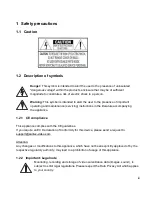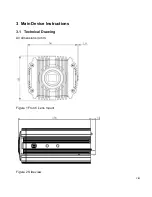5
5.1 Video Bit Stream Bar
The video bit stream bar interface is shown as in Figure 5-2.
Figure 5-2 Video Bit Stream Bar
Please refer to the following sheet for detailed information.
Parameter
Function
Main stream
You can use main stream to record video record, network
monitor function under normal network environment. You can
set resolution within its supported range.
Extra stream
It is a substitute for main stream under insufficient band width.
Protocol
Select video monitoring protocol, currently support TCP only.
Fluency
Select image fluency.
5.2 Preview Window Switch
The preview window switch interface is shown as in Figure 5-3 Preview Window Switch.
Figure 5-3 Preview Window Switch
---- Aspect ratio, adjust image to original size or best fit.
----Window switch to large window and display adjusting window. See Figure 2-8.
is full screen button. Te exit full screen, double click or press Esc.
Click
to switch to large window.