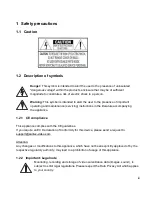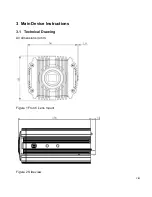2
After installation, the interface is shown as below. See Figure 4-3.
1) Please input your user name and password.
Default factory name is
admin
and password is
admin
.
2) Follow system instructions to change password, and click OK.
Note: For security reasons, please modify your password after you first login.
You can go to Setup >System >Account >User Name to change password of default users.
Figure 4-3 Login Interface
After you logged in, HD intelligent traffic camera web homepage is shown as in Figure 4-4.
Note: Download and install plug-in if you cannot enter the homepage.
Figure 4-4 Web Homepage