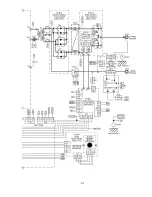69
3)
Loosen the screws on the front panel and the rear panel by turning them approximately two
turns CCW.
NOTE:
DO NOT remove the screws completely.
4)
Pull the front panel slightly forward and pull the rear panel slightly backward.
The interlocking hooks of the side case covers can now be disengaged from the front and
rear panels
Summary of Contents for SANARG 200AP
Page 2: ......
Page 4: ......
Page 8: ......
Page 24: ...24 PAGE LEFT INTENTIONALLY BLANK ...
Page 35: ...35 Figure 3 2 Electrical Input Connections 200AP ...
Page 60: ...60 PAGE LEFT INTENTIONALLY BLANK ...
Page 66: ...66 PAGE LEFT INTENTIONALLY BLANK ...
Page 79: ...79 PAGE LEFT INTENTIONALLY BLANK ...
Page 80: ...80 10 1 INTERCONNECT DIAGRAM 200AP ...
Page 81: ...81 ...
Page 82: ...82 10 2 EXPLODED VIEW 200AP ...
Page 83: ...83 ...
Page 84: ...84 PAGE LEFT INTENTIONALLY BLANK ...
Page 89: ...PAGE LEFT INTENTIONALLY BLANK ...