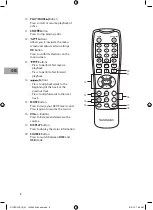8
GB
1
2
3
4
5
6
7
8
9
MENU
0
ZOOM
MUTE
SOURCE
DISPLAY
SUBTITLE
REPEAT
TITLE
AUDIO
ANGLE
PROG
POWER
OPEN/CLOSE
REV
FWD
VOL+
PREV
NEXT
VOL–
SETUP
PLAY/PAUSE
STOP
OK
GOTO
10. PLAY/PAUSE Button
Press to start or resume playback of
a disc.
11. STOP Button
Press to stop playing a disc.
12.
Buttons
Allows you to navigate the menu
screen and adjust certain settings
OK Button
Press to confirm selections on the
menu screen.
13.
Buttons
• Press to perform fast reverse
playback.
• Press to perform fast forward
playback.
14.
Buttons
• Press to skip backwards to the
beginning of the track or the
previous track.
• Press to skip forwards to the next
track.
15. MUTE Button
Press to mute your DVD Player sound.
Press it again to resume the sound.
16. VOL+/– Buttons
Press to increase and decrease the
volume.
17. DISPLAY Button
Press to display the status information.
18. SOURCE Button
Press to switch between DISC and
USB mode.
10
17
16
11
18
12
13
14
15
S1DVD12E_IB_3L_120505_Michelle.indb 8
5/5/12 7:38 AM