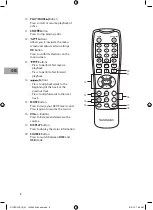15
GB
Subtitle Language
Press the SUBTITLE/TITLE button on the remote control repeatedly to switch between
different subtitle languages that are available in the disc.
Goto
During playing, press the GOTO button on the remote control to bring up “search” window.
Display
During playing, press the DISPLAY button on the remote control to show the Disc Format /
Time / Title / Chapter / Audio / Subtitle / Angle / Bitrate.
Zoom
1. Press the ZOOM/MENU button on the remote control repeatedly to cycle through all
the zoom levels. You can enlarge the screen to 1x 1, 2x 2, 3x 3, normal size.
2. To resume normal viewing, press the ZOOM/MENU button on the remote control until
the
Off indicator appear shows on display.
Repeat
Press the REPEAT/PROG button on the remote control repeatedly to select different repeat
modes.
This function can play a specific portion of a title/track/chapter repeatedly.
1. During playing, press the REPEAT/PROG button on the remote control repeatedly at a
starting point until “Rep A-” shows on display.
2. When the disc reaches where you want to end, press the REPEAT/PROG button on
the remote control again. “Rep A-B” will appear on display. And the repeat sequence
begins.
3. Press the REPEAT/PROG button on the remote control to return normal playback,
“Rep AB Off” will appear on display.
Repeat Chapter
Repeat Title
Repeat off
RepAB Off
Rep A-
Rep A-B
S1DVD12E_IB_3L_120505_Michelle.indb 15
5/5/12 7:38 AM