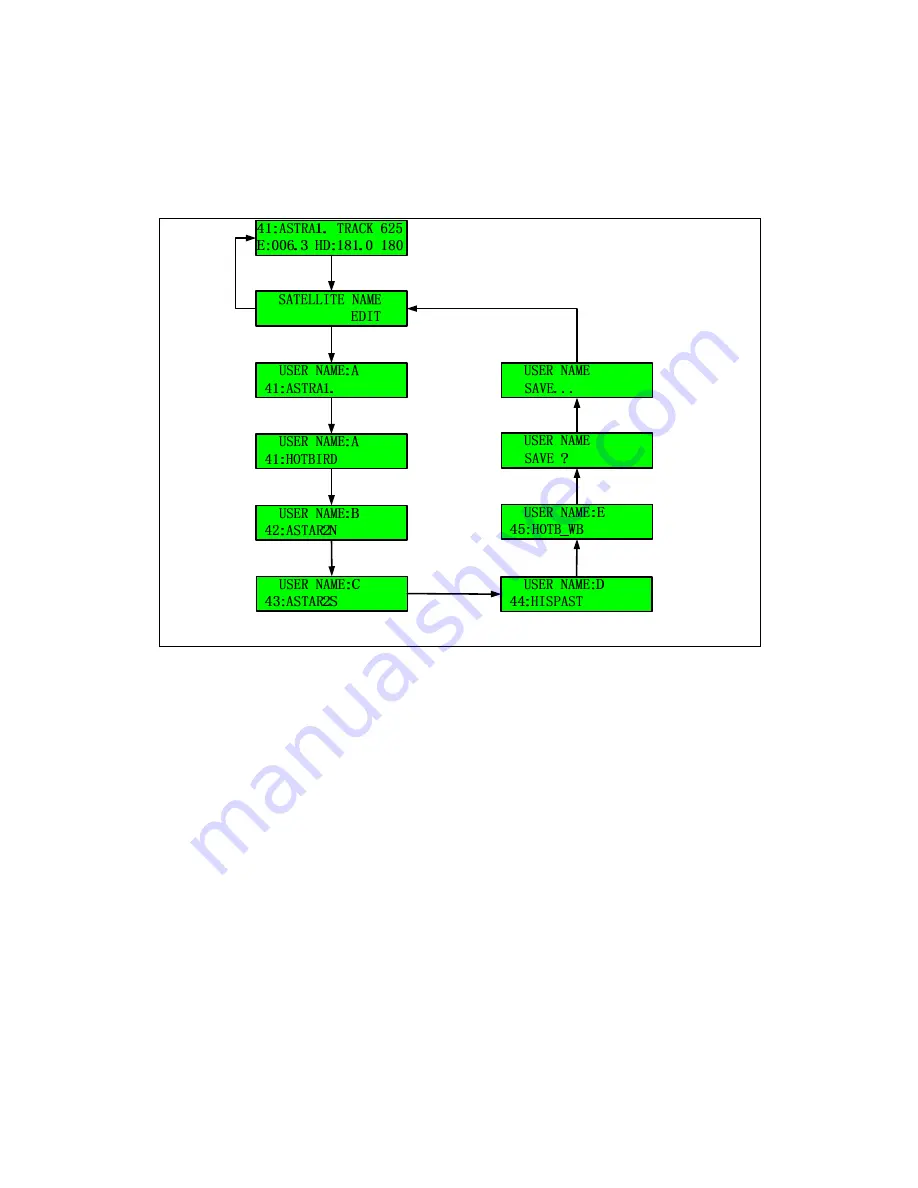
29
Satellite Edit
Operator can edit the 5 satellites that be selected satellite on the ‘SAA’ to ‘SAE’. If
you select ‘Satellite Edit’, you can change the 5 satellites’ name.
Press M/C and hold for 3 seconds
Select
‘
Satellite Name Edit
’
Press MENU
Change the name by
‘
▲’ or ‘▼’
Press M/C
for 3 seconds
Change the name by
‘
▲’ or ‘▼’
Press MENU
Press MENU
Change the name by
‘
▲’ or ‘▼’
Press MENU
Change the name by
‘
▲’ or ‘▼’
Press MENU
Press MENU
Figure 3-17 Edit User-Settable Satellite Name
Summary of Contents for SUPERTRACK SDA-390
Page 7: ...3 Figure 2 2 Best Location II Figure 2 3 Antenna Blockages...
Page 11: ...7 Figure 2 7 Tighten the nuts from below...
Page 22: ...18 Figure 3 2 Antenna Control Unit Front Panel Figure 3 3 Antenna Control Unit Back Panel...
Page 36: ...32 Connection Staus Display of LCD Figure 4 2 Connection Status SDA 390 with PC...
Page 39: ...35 Figure 4 5 Satellite List Update Step 2...
Page 48: ...44 C N Graph You can see the graph of C N on Antenna State Figure 4 13 C N Graph...
Page 55: ...51...
















































