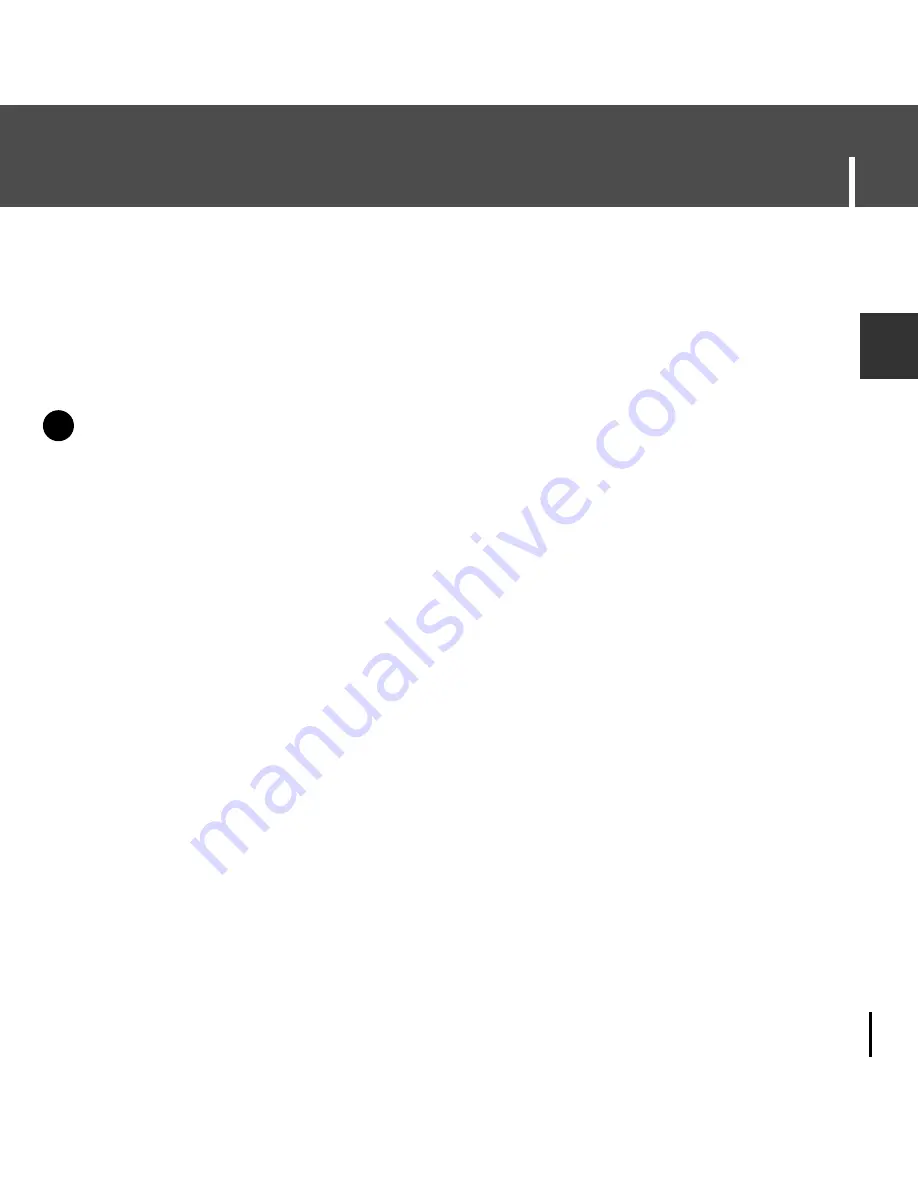
29
Using Napster
ENG
Tracks that you purchase through Napster can be transferred seamlessly to
your player using the Napster application.
N
N
o
o
t
t
e
e
- Before transferring, make sure your player battery is charged or connected to AC power,
otherwise your transfer may not complete successfully.
- When you plug your device into your computer through the USB port, the Napster application
will automatically recognize it and display it as YH-925 under the menu tree of your
Napster Library.
- If your player is not connected or detected, it will display a “Portable Device” icon.
- If your layer is not listed, check your connection and verify that the player is detected by
your computer.
- If you try to transfer tracks to your player that you have not purchased yet, you will
automatically be prompted to purchase the tracks.
- Make sure your player battery is charged or connected to AC power.
I
Transferring Music to Your Player
✍






























