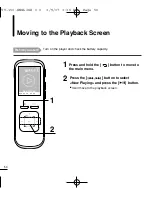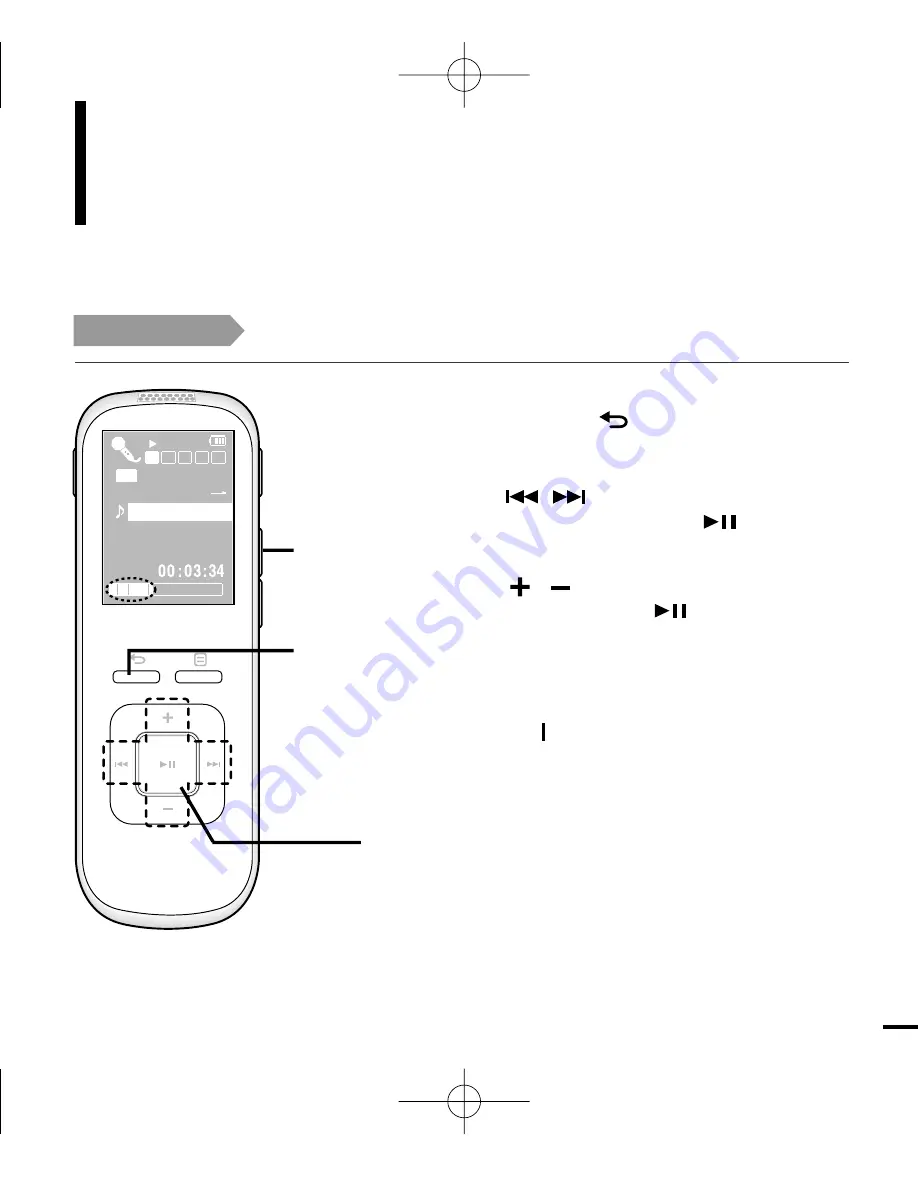
41
Setting a Bookmark
Setting a Bookmark
Before you start!
Turn on the player and check the battery capacity.
Once you bookmark on an important part of a file,
you can enjoy it at any time you want.
1
Press and hold the [ ] button to move to
the main menu.
2
Press the [ ] button to select
<File Browser> and press the [ ] button.
3
Press the [ ] button to select the file to
bookmark and press the [ ] button.
4
Press and hold the [B/MARK] button on the
point where you want to add a bookmark.
■
You will see the mark to bookmarked section on the
progress bar.
■
You can add up to 20 bookmarks.
1
2,3
,
E
D
C
B
3/87
A
HQ
NOR
VOICE_0031
Normal
,
4
YV-150-ENGLISH 0.0 3/9/07 3:35 PM Page 41