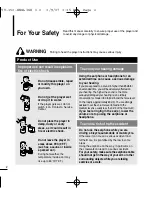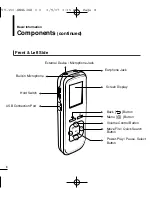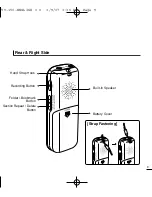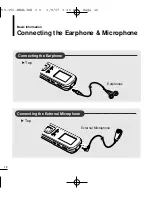Basic Use
(continued)
16
Searching for files with <File Browser>
Search easily for files using the <File Browser> function.
4
Press the [
] button to move to the file list of the
selected folder.
■
Press the [ ] button to move to the previous level.
3
Press the [
] to select a folder of your choice.
5
Press the [
] button to select a file of your choice.
6
Press the [
] button.
■
The selected file will be played.
Press the [
] button to select <File Browser> and
press the [
] button.
■
You will see the folder list including VOICE, MUSIC and TTS.
2
1
Press and hold the [ ] button to move to the main
menu.
E
D
C
B
A
File Browser
,
,
,
YV-150-ENGLISH 0.0 3/9/07 3:35 PM Page 16