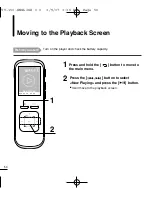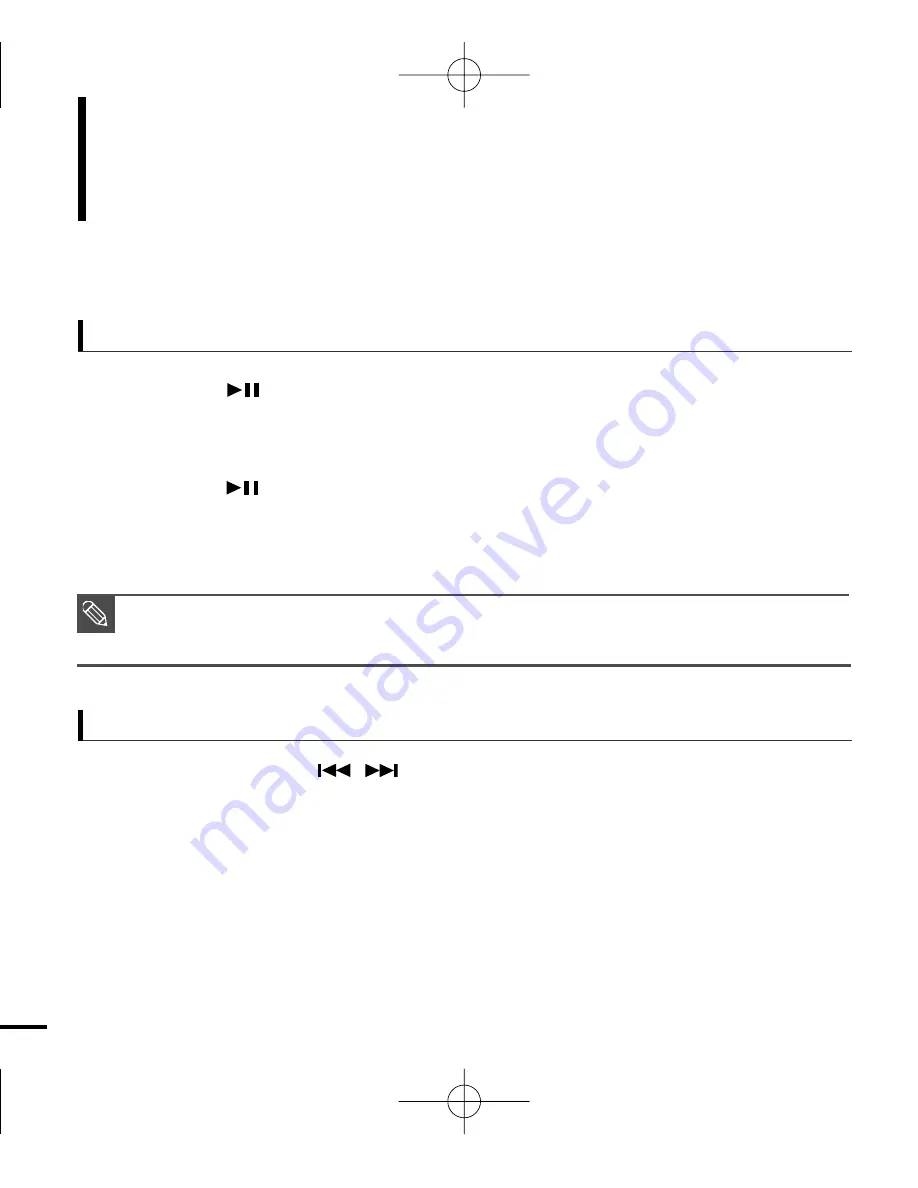
36
To pause playback
1
Press the [ ] button while the file is playing.
■
The file playback will be paused.
2
Press the [ ] button again.
■
The file will play from the point where it stopped.
1
Press and hold the [ ] button while the selected file is playing.
■
It searches to the beginning or the end of the file.
2
Release the button at the point you want to start.
■
It starts playing from the point you release the button.
To search within a file
,
■
Power is automatically turned off when none of the buttons have been pressed for a certain time
in the standby and the music pause mode for power saving purposes.
NOTE
Listening to Voice or Music File
Listening to Voice or Music File
(Continued)
YV-150-ENGLISH 0.0 3/9/07 3:35 PM Page 36