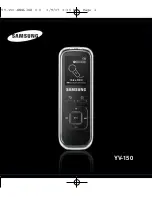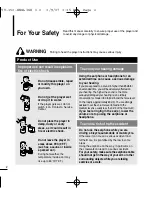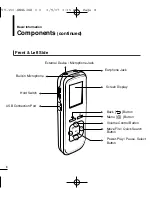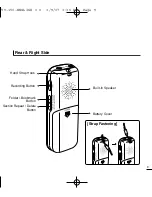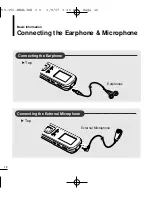4
Contents
For Your Safety
...................................2
Contents
...............................................4
Chapter 1. Preparation
Product Features
.................................6
Basic Information
.................................7
Components
.........................................7
Button Functions
.................................10
Screen Display Information
..................11
Connecting the Earphone & Microphone
..........................................................12
Inserting the Battery
............................13
Basic Use
............................................14
Chapter 2.
Loading Your
Desired File
Installing Samsung Media Studio
.....18
Connecting to your PC
......................19
Adding Files/Folders in Samsung
Media Studio
.......................................20
Transferring Files to the Player with
Samsung Media Studio
.....................22
Using as a Removable Disk
..............24
Disconnecting from your PC
.............25
Installing TTS
.....................................26
Using TTS
..........................................27
Creating a TS3 File
.............................29
Chapter 3. Using the Player
Voice Recording
.................................30
Voice Recording.....................................30
Using Voice Recording menu
...............32
Recording with a phone
.......................34
Listening to Voice or Music File
.......35
Listening to Voice or Music File .............
35
Section Repeat
...................................38
Using Voice & Music Play menu
...........39
Setting a Bookmark
...........................41
Setting a Bookmark................................41
Listening to FM Radio
........................43
Listening to FM Radio ............................43
Setting FM Presets
..............................46
To Delete Presets
...............................48
Using FM Radio menu
.........................49
Moving to the Playback Screen
........50
YV-150-ENGLISH 0.0 3/9/07 3:35 PM Page 4