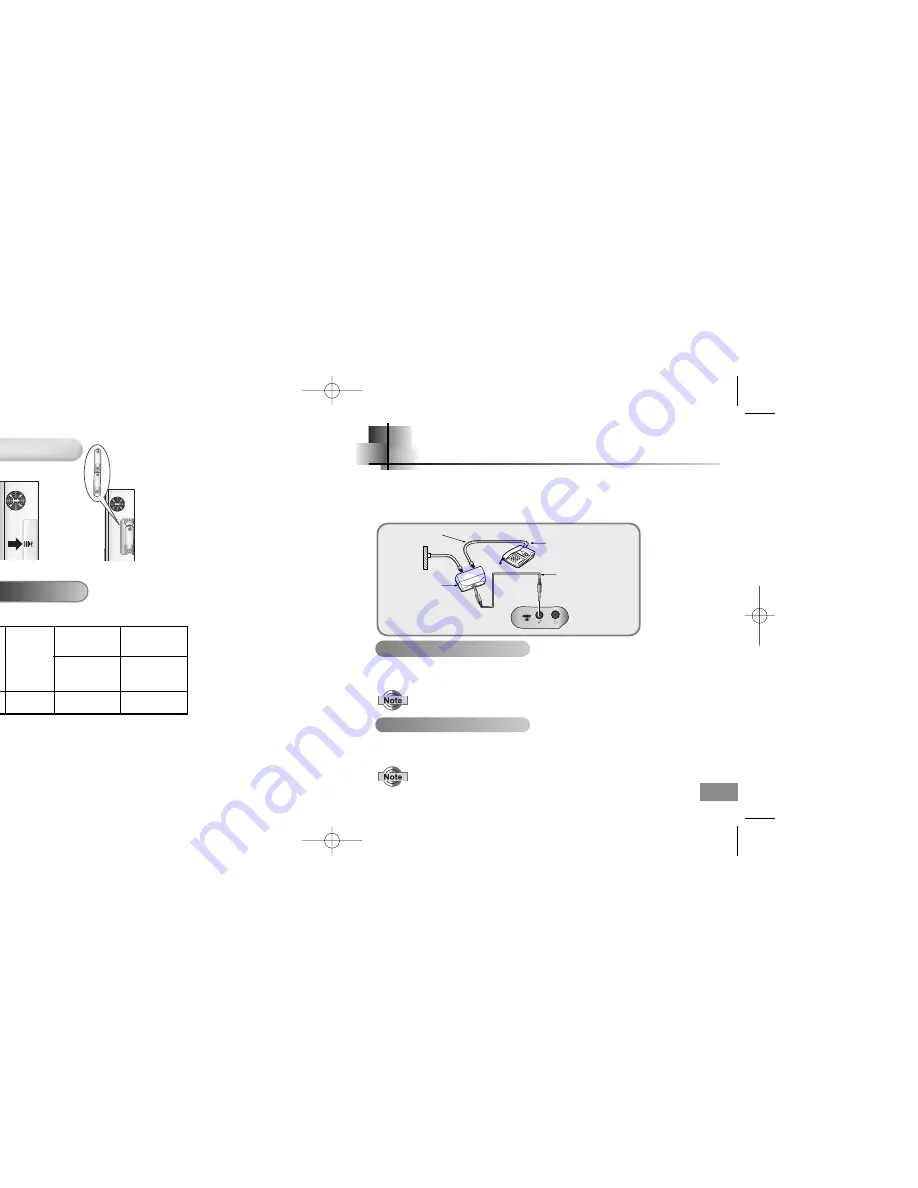
11
Recording with a Telephone
10
IIn
nsseerrttiin
ngg B
Baatttteerriieess
➡
1. Slide the battery cover in the
direction of the arrow.
2. Lift up the battery cover, insert the
batteries with its poles in the correct
position and close the cover.
The battery life is based on the AAA/LR03 alkaline battery
B
Ba
atttte
erryy L
Liiffe
e
●
Recordings will not be deleted when changing batteries.
●
Battery life may significantly vary depending on the type and duration of
play and volume.
Mode
Recording
(SP mode)
Voice Recording
Mode
Earphone Play
(based on VOL 10)
Earphone Play
(based on VOL 10)
10hrs
10hrs
MP3 Mode
8hrs
Life
You can record telephone conversations in your Voice yepp.
Connect your Voice yepp to a telephone as shown in the picture using the telephone cable,
adapter and connection cable for external devices. Connection to digital devices such as
mobile phones is not supported. (Use of an additional ear microphone is recommended)
Telephone Cable
Adapter for
Telephone
Recording
Telephone
Connection Cable
Connection Cable
for External
Devices
T
To
o A
Ac
cttiivva
atte
e R
Re
ec
co
orrd
diin
ng
g
S
Slliid
de
e tth
he
e R
RE
EC
C s
sw
wiittcch
h iin
n tth
he
e d
diirre
eccttiio
on
n o
off tth
he
e a
arrrro
ow
w d
du
urriin
ng
g a
a tte
elle
ep
ph
ho
on
ne
e cco
on
nvve
errs
sa
attiio
on
n..
●
Recording will commence.
●
Pushing the REC switch in the direction of the arrow when the power is off may
take a while to activate recording.
T
To
o E
En
nd
d R
Re
ec
co
orrd
diin
ng
g
S
Slliid
de
e tth
he
e R
RE
EC
C s
sw
wiittcch
h iin
n tth
he
e o
op
pp
po
os
siitte
e d
diirre
eccttiio
on
n tth
ha
att yyo
ou
u h
ha
ad
d p
pu
us
sh
he
ed
d ffo
orr rre
ecco
orrd
diin
ng
g..
●
Recording will stop and be automatically saved.
●
The quality of the recorded sound may vary depending on the
type of telephone and the voice of the other party.
Eng-newfont 5/6/04 12:29 PM Page 10







































