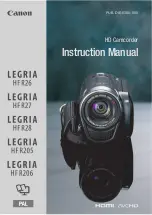123
123
ENGLISH
ESPAÑOL
Maintenance : Cleaning and
Maintaining the CAM
Regarding the Battery
■
Battery pack performance decreases when the surrounding
temperature is 10°C (50°F) or below, and shortens the battery life.
In that case, do one of the following so that the durability of the
battery life can be extended for a longer period of time.
-
Put the Battery Pack in a pocket to warm it up, and insert it in
your CAM immediately prior to use.
-
Use a large capacity Battery Pack (Optional).
■
Be sure to set the Power/Mode selector to OFF when not
recording or playing back. The battery power is also consumed in
standby, play back and pause mode.
■
Have your Battery Packs ready for two or three times the expected
recording time, and make trial recordings before make the actual
recording.
■
Do not expose the Battery Pack to water. The Battery Pack is not
water resistant.
■
Keep the battery out of reach of children. If it is swallowed, seek
medical assistance immediately.
■
Wipe the battery with a clean dry cloth to ensure proper contact.
■
Do not pick up the battery using metal tools as this may cause a
short circuit.
■
Do not short the battery or dispose of the battery in fire.
Do not disassemble the battery.
The battery could explode or catch fire.
■
Use only recommended batteries and accessories. Use of batteries
not expressly recommended for this equipment may cause an
explosion or leakage, resulting in fire, injury or damage to the
surroundings.
■
Install the battery according to the instructions. Improperly installed
batteries can cause damage to the camcorder.
■
When you do not use for a long time, remove the Battery Pack.
Otherwise, the battery may leak. To avoid damage to the product,
be sure to remove the battery when no charge remains.
Mantenimiento:
Limpieza y mantenimiento de la CAM
Información sobre la batería
■
El rendimiento de la batería desciende cuando la temperatura
ambiente sea igual o inferior a los 10°C (50°F), y acorta la vida de
la batería. En ese caso, lleve a cabo una de las acciones que se
incluyen a continuación con el fin de alargar la vida útil de la
batería.
-
Coloque la batería en el bolsillo para calentarla e insértela
inmediatamente en la CAM antes de utilizarla.
-
Utilice una batería de mayor capacidad (Opcional).
■
Asegúrese de colocar el selector Power/Mode (Encendido/Modo)
en OFF (No) cuando no se grabe ni se reproduzca. La energía de
la batería también se consume en modo de espera, reproducción
y pausa.
■
Tenga baterías preparadas para el doble o el triple del tiempo de
grabación esperado y realice pruebas de grabación antes de hacer
la grabación real.
■
No exponga la batería al agua. La batería no es resistente al agua.
■
Mantenga la batería fuera del alcance de los niños. Si se traga,
busque asistencia médica inmediata.
■
Limpie la batería con un paño seco limpio para un contacto
correcto.
■
No sujete la batería con herramientas metálicas ya que podría
causar cortocircuitos.
■
No provoque cortocircuitos ni tire la batería al fuego.
No desmonte la batería. La batería podría explotar o incendiarse.
■
Utilice únicamente las baterías y accesorios recomendados.
El uso de baterías no expresamente recomendadas para este
equipo podría causar explosión o fugas, incendiándose o
provocando daños físicos o personales alrededor.
■
Instale la batería según las instrucciones. Las baterías
incorrectamente instaladas pueden causar daños en la videocámara.
■
Cuando no se utilice durante mucho tiempo, quite la batería.
De lo contrario, la batería podría sufrir fugas. Para evitar daños en
el producto, asegúrese de quitar la batería cuando no le quede
ninguna carga.
00906J M2100 UK+ESP~133 9/8/05 1:33 PM Page 123
Summary of Contents for VP-M2050B
Page 1: ......
Page 2: ......
Page 3: ......
Page 4: ......
Page 5: ......
Page 6: ......
Page 7: ......
Page 8: ......
Page 9: ......
Page 10: ......
Page 11: ......
Page 12: ......
Page 13: ......
Page 14: ......
Page 15: ......
Page 16: ......
Page 17: ......
Page 18: ......
Page 19: ......
Page 20: ......
Page 21: ......
Page 22: ......
Page 23: ......
Page 24: ......
Page 25: ......
Page 26: ......
Page 27: ......
Page 28: ......
Page 29: ......
Page 30: ......
Page 31: ......
Page 32: ......
Page 33: ......
Page 34: ......
Page 35: ......
Page 36: ......
Page 37: ......
Page 38: ......
Page 39: ......
Page 40: ......
Page 41: ......
Page 42: ......
Page 43: ......
Page 44: ......
Page 45: ......
Page 46: ......
Page 47: ......
Page 48: ......
Page 49: ......
Page 50: ......
Page 51: ......
Page 52: ......
Page 53: ......
Page 54: ......
Page 55: ......
Page 56: ......
Page 57: ......
Page 58: ......
Page 59: ......
Page 60: ......
Page 61: ......
Page 62: ......
Page 63: ......
Page 64: ......
Page 65: ......
Page 66: ......
Page 67: ......
Page 68: ......
Page 69: ......
Page 70: ......
Page 71: ......
Page 72: ......
Page 73: ......
Page 74: ......
Page 75: ......
Page 76: ......
Page 77: ......
Page 78: ......
Page 79: ......
Page 80: ......
Page 81: ......
Page 82: ......
Page 83: ......
Page 84: ......
Page 85: ......
Page 86: ......
Page 87: ......
Page 88: ......
Page 89: ......
Page 90: ......
Page 91: ......
Page 92: ......
Page 93: ......
Page 94: ......
Page 95: ......
Page 96: ......
Page 97: ......
Page 98: ......
Page 99: ......
Page 100: ......
Page 101: ......
Page 102: ......
Page 103: ......
Page 104: ......
Page 105: ......
Page 106: ......
Page 107: ......
Page 108: ......
Page 109: ......
Page 110: ......
Page 111: ......
Page 112: ......
Page 113: ......
Page 114: ......
Page 115: ......
Page 116: ......
Page 117: ......
Page 118: ......
Page 119: ......
Page 120: ......
Page 121: ......
Page 122: ......
Page 123: ......
Page 124: ......
Page 125: ......
Page 126: ......
Page 127: ......
Page 128: ......
Page 129: ......
Page 130: ......
Page 131: ......
Page 132: ......
Page 133: ......
Page 134: ......