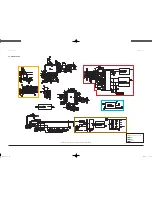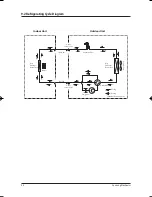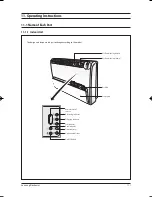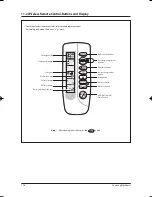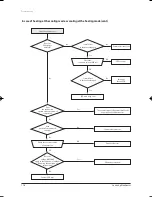Samsung Electronics
11-3 Wireless Remote Control-Buttons and Display
Operating mode
Mode selection button
Filter Reset button
Swing button
On Timer button
Off Timer button
On/Off & Timer Set/
Cancel button
Fan speed adjustment
button
Temperature adjustment
buttons
Temperature setting
Fan speed
Air flow direction
On Timer setting
Off Timer setting
Battery discharge indicator
Note :
• After cleaning the air filter, press the button.
11-6
To use the wireless remote controller, refer to an appropriate manual.
(For cooling only mode, there is not a " " mark)
25890A(1)_1.indd 6
2006-04-14 ソタネト 2:23:53
Summary of Contents for UH052EAV
Page 36: ...MEMO Samsung Electronics 5 4 ...
Page 115: ...14 10 Samsung Electronics MEMO ...