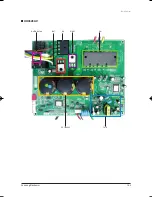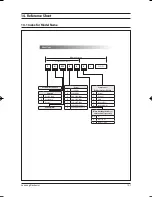14-6
Samsung Electronics
14-5 Cleaning/Filter Change
1. Open the front grille by pushing on both sides and center.
2. Pull the air filters in upward direction to remove them.
Remove all dust from the air filters by vacuum cleaner, brush or by
washing them with a detergent and warm water below 40°C.
After washing, allow them to dry thoroughly in an area protected
from sunlight.
3. Insert the air filters to the front grille.
4. Close the front grille by pushing both sides and center.
Note
: • If you have not used the air conditioner for a long period of time, set the fan going for 3 or 4 hours to dry the inside of the air
conditioner thoroughly.
• If you don’t clean the air filter at least every 2 weeks, its performance may be reduced and noise may increase.
• After cleaning the air conditioner, press the Filter Reset button.
• Before cleaning your air conditioner, check if you have turned off the circuit breaker.
Wired Remote Controller
Wireless Remote Controller
To get the best possible use out of your air conditioner, you must to clean it to remove the dust that accumulates on the air filters.
25890A(1)_1.indd 6
2006-04-14 ソタネト 2:24:01
Summary of Contents for UH052EAV
Page 36: ...MEMO Samsung Electronics 5 4 ...
Page 115: ...14 10 Samsung Electronics MEMO ...