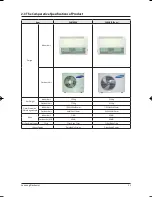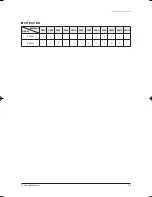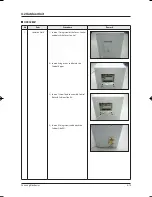Samsung Electronics
No
Parts
Procedure
Remark
9) Loosen the screw what is fix with Base
Part and Drain Pan. (Upper Side:2EA)
10) Loosen the screw what is fix with Base Part
and Drain Pan.(Lower Side:2EA)
11) Detach the Drain Pan completely.
4-6
Disassembly and Reassembly
25890A(1)_1.indd 11
2006-04-14 ソタネト 2:22:00
Summary of Contents for UH052EAV
Page 36: ...MEMO Samsung Electronics 5 4 ...
Page 115: ...14 10 Samsung Electronics MEMO ...