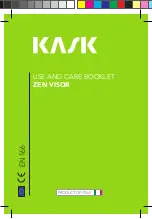89
Care and Maintenance
With proper care, your TV will give you many years of service. Please follow these guidelines to
get the maximum performance from your TV.
Placement
• Do not put the TV near extremely hot, cold, humid or dusty places.
• Do not put the TV near appliances that create magnetic fields.
• Keep the ventilation openings clear.
• Do not place the TV on a rough and slanted surface, such as cloth or paper.
(The screen top might be cut off or the screen center might be tilted.)
Liquids
• Do not handle liquids near or on the TV.
Cabinet
• Never open the cabinet or touch the parts inside.
• Wipe your TV with a clean, dry cloth. Never use water, cleaning fluids, wax, or chemicals.
• Do not put heavy objects on top of the cabinet.
• This DLP Projection TV projects the image onto a large screen by applying an optical
system. If you place the TV set face down, it might cause a problem because dirt,
or some other contaminant may become attached to the inside of the TV set.
Temperature
• If your TV is suddenly moved from a cold to a warm place, unplug the power cord for at least
two hours so that moisture that may have formed inside the unit can dry completely.
Using the TV in Another Country
If you plan to take your TV to a foreign country, please be aware of the different television systems
that are in use around the world. A TV designed for one system may not work properly with anoth-
er system due to differences in the TV channel frequencies.
Specifications
Model
Voltage
Frequency of Operation
Power Consumption
Dimension
(W x D x H)
Weight
ST43L2HD
AC100V ~ 240V
60Hz
200 watts
1029 x 399 x 755 mm
40.5 x 15.7 x 29.7 inches
30.5 Kg / 67.2 lbs
ST50L2HD
AC100V ~ 240V
60Hz
200 watts
1184 x 444 x 859 mm
46.6 x 17.5 x 33.8 inches
35.2 Kg / 77.6 lbs
ST61L2HD
AC100V ~ 240V
60Hz
200 watts
1436 x 489 x 1021 mm
56.5 x 19.3 x 40.2 inches
46.2 Kg / 101.9 lbs
Summary of Contents for ST43L2HD
Page 1: ...I N S T R U C T I O N M A N U A L ST43L2HD ST50L2HD ST61L2HD DLPTV ...
Page 5: ...SUNG 5 ...
Page 8: ...SAMSUNG ...
Page 9: ...Your New Wide TV ...
Page 18: ...SAMSUNG ...
Page 19: ...Connections ...
Page 28: ...SAMSUNG ...
Page 29: ...Operation ...
Page 46: ...SAMSUNG ...
Page 47: ...Special Features ...
Page 51: ...51 Remote Control Codes VCR Codes Cable Box Codes DVD Codes ...
Page 76: ...SAMSUNG ...
Page 77: ...PC Display ...
Page 86: ...SAMSUNG ...
Page 87: ...Appendix ...
Page 90: ...Memo 90 ...
Page 91: ...91 ...
Page 92: ...BP68 00132A 03 DLPTV ...