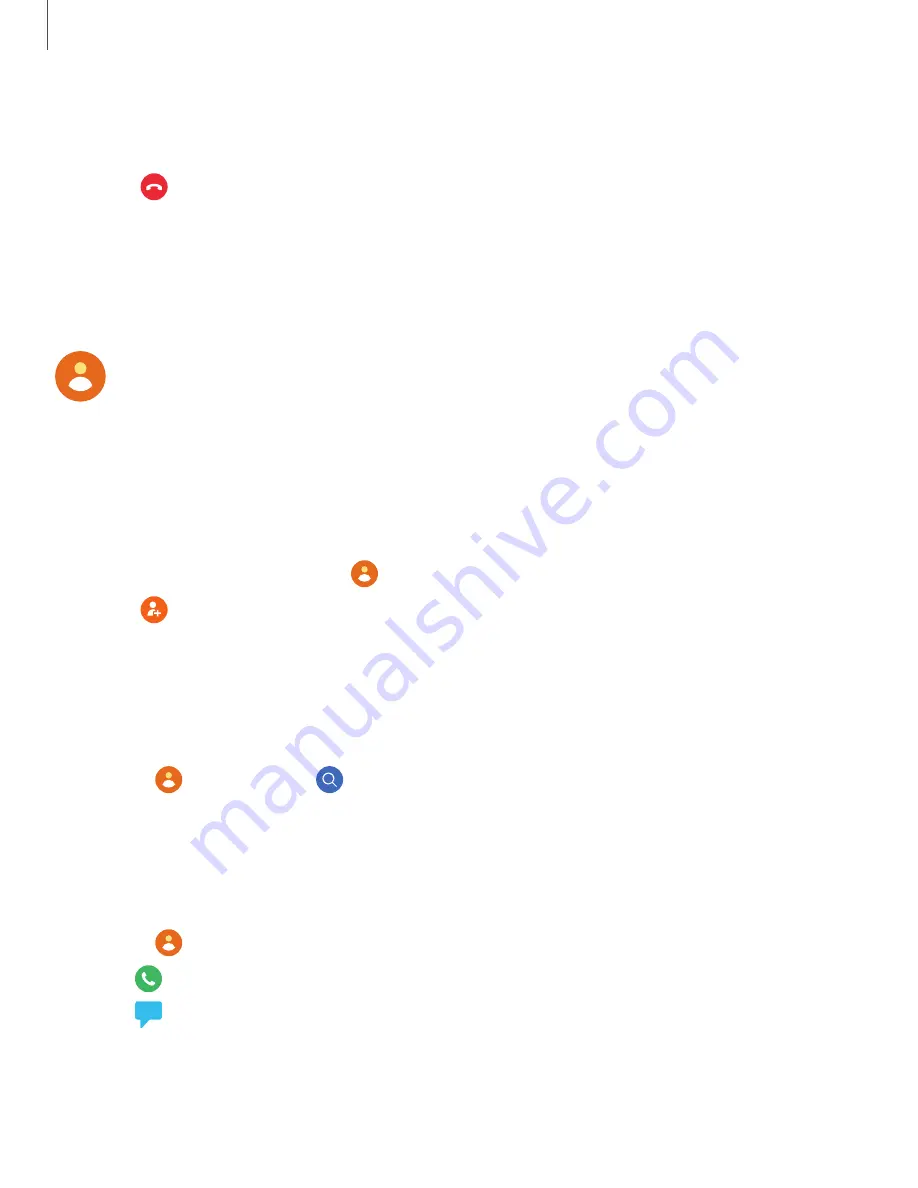
DRAFT–FOR INTERNAL USE ONLY
Reject a call
Reject incoming calls.
◌
Tap
and drag it to the left when a call comes in.
Missed calls
If a call is missed, a notification is displayed on the screen.
◌
From the Watch screen, swipe right to view missed call notifications.
Contacts
View your smartphone’s contact list.
Create a contact
You can search for a contact or scroll through the list to find one by name.
1. From the Apps screen, tap
Contacts
.
2. Tap
Add
, and then enter the contact information.
3. Tap
Save
.
Find a contact
You can search for a contact or scroll through the list to find one by name.
◌
From
Contacts,
tap
Search
, and then enter characters to find contacts
that match.
Call or message a contact
You can send a message or make a phone call from Contacts.
◌
From
Contacts,
tap the contact you want to connect with, and tap an option:
•
Call
: Begin a phone call with the contact.
•
Message
: Type a message to the contact.
29
Apps






























