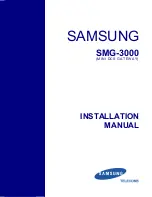i
Contents
Chapter 1
Introduction
SMG-3000 System Functions ....................................................... 1-1
System Features .......................................................................... 1-1
Cost-effective Design Features ......................................................................... 1-1
Flexible
Modules ............................................................................................... 1-1
Future
Expansion.............................................................................................. 1-2
Convenient Maintenance and Repair ................................................................ 1-2
Chapter 2 SMG-3000 System Setup
System Structure .......................................................................... 2-1
System Rack..................................................................................................... 2-1
Card
Types ....................................................................................................... 2-2
Chapter 3 Installing the SMG-3000 System
Installation Procedure Checklist.................................................... 3-1
Basic Requirements ..................................................................... 3-1
Safety ............................................................................................................... 3-1
Environmental
Conditions ................................................................................. 3-1
Grounding
the
System ...................................................................................... 3-2
Input Power Supply........................................................................................... 3-2
Installing Cables................................................................................................ 3-2
Arranging Space for Installation ........................................................................ 3-2
Unpacking the System.................................................................. 3-2
Connecting the Power and Battery Cables ................................... 3-3
Installing Cards............................................................................. 3-5
Rack
Slots......................................................................................................... 3-5
Procedure ......................................................................................................... 3-5
Connecting Cables to Subscriber Cards ....................................... 3-8
Preparing the Cable .......................................................................................... 3-8
Connecting the Cable........................................................................................ 3-8
Installing the Storage Battery...................................................... 3-10
Precautions..................................................................................................... 3-10