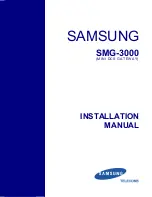3–4
Installing the System
3.
When you remove the side cover, you can see the power cable and battery cable (see picture below). Cut
the string wrapped around the power cable.
4.
Look at the backplane board after you remove the rear cover. You will see two connectors for connect-
ing the power cable and the battery cable. Connect the power cable and the battery cable as shown be-
low.
Power cable
Battery cable
Power cable
Battery cable