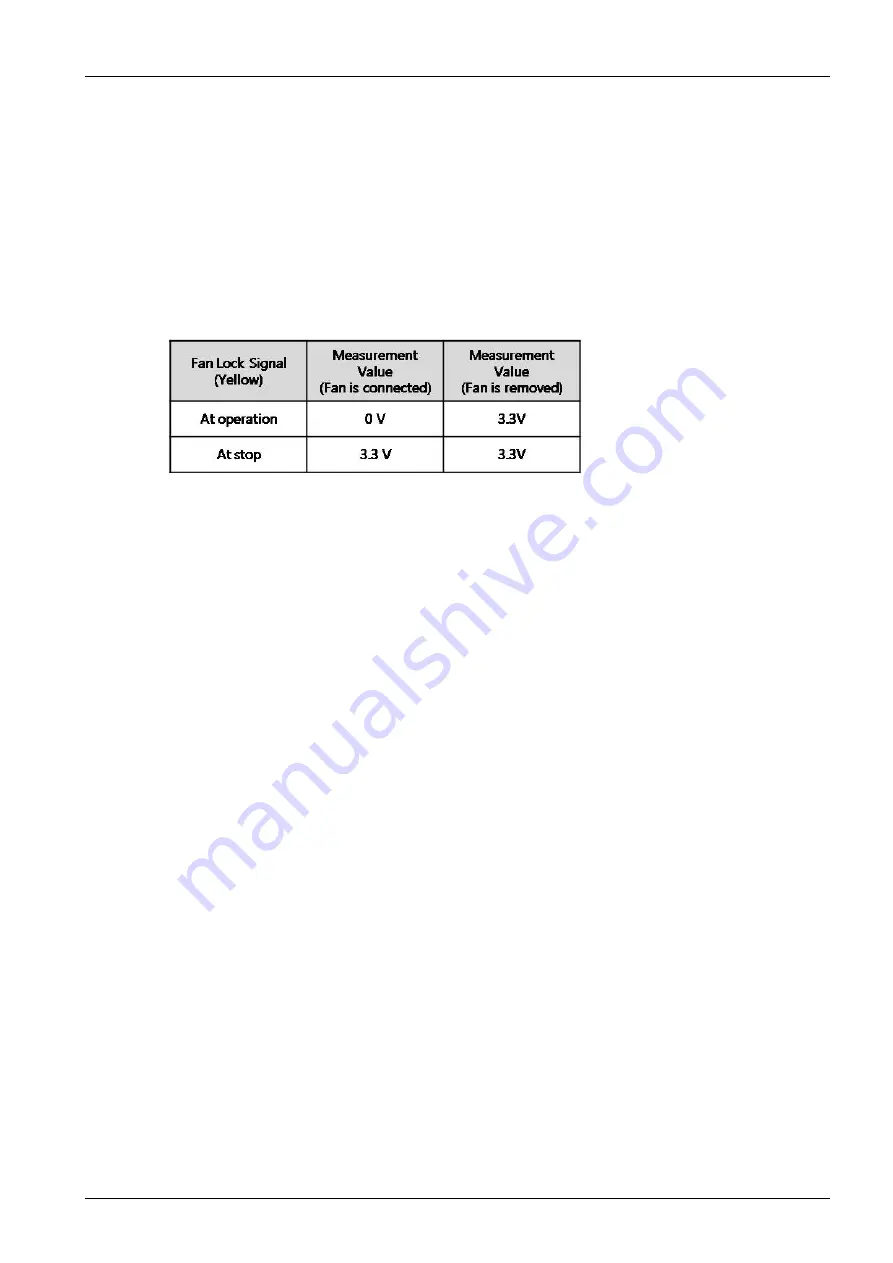
4. Troubleshooting
•
LSU fan :
JC31–00086A
•
Deve fan :
JC31–00086A
b) If 24V power is not generated,
•
Measure the 24V power on the SMPS board. If the SMPS board(
JC44-00092C (220V) / JC44-00091C
(110V)
) is defective, replace it.
•
If the SMPS board is normal, replace the main board(
JC92–02722A
).
5) If the fan operation is normal but the error persists,
a) Check the yellow line signal with DVM.
b) Check fan operation as connected or disconnected.
•
If the Lock signal is 0V continually, check the harness. If the harness is OK, replace the main board.
•
If the signal value is different from the table above, replace the fan.
Copyright© 1995-2013 SAMSUNG. All rights reserved.
4-62
















































