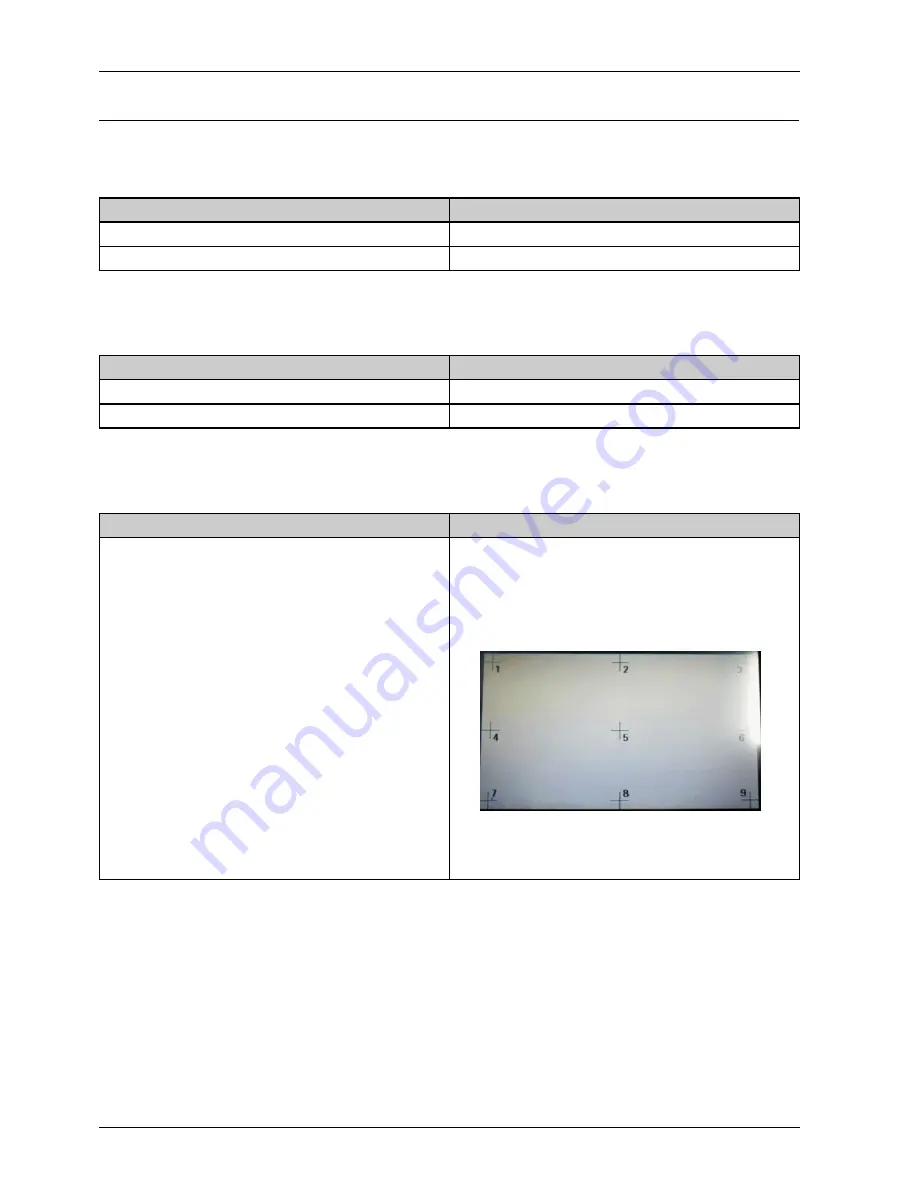
4. Alignment and Troubleshooting
4.2.4. Other errors
1) Multi-feeding
•
Description : Multiple sheet of paper are fed at once.
Check and cause
Solution
Pick clutch or Regi clutch does not work properly.
Replace the defective clutch if necessary.
Pick up/ Forward / Retard roller is worn out or contaminated.
Clean or replace the defective roller.
2) No-Power
•
Description : When system power is turned on, LED and LCD on the operator panel do not come on.
Check and cause
Solution
The connection between main board and OPE board is bad.
Reconnect or replace the harness.
HVPS/SMPS output is abnormal.
Replace the HVPS/SMPS board.
3) Calibrating the touch screen (Touch screen model only)
•
Description : Touch screen does not operate properly.
Check and cause
Solution
The linearity value for touch panel has changed due to using
a machine long hours or surroundings.
1) Turn off the machine.
2) While pressing the number 0 on numeric keys, turn the
machine on. Wait until calibration screen appears.
3) Press centre of mark + following order 1~9. Use your
finger. Perform 2 times.
4) If there is no problem, “Complete” will appear on LCD
and reboot the machine. When making a mistake, start
again from the step 1.
4-54
Copyright© 1995-2013 SAMSUNG. All rights reserved.













































