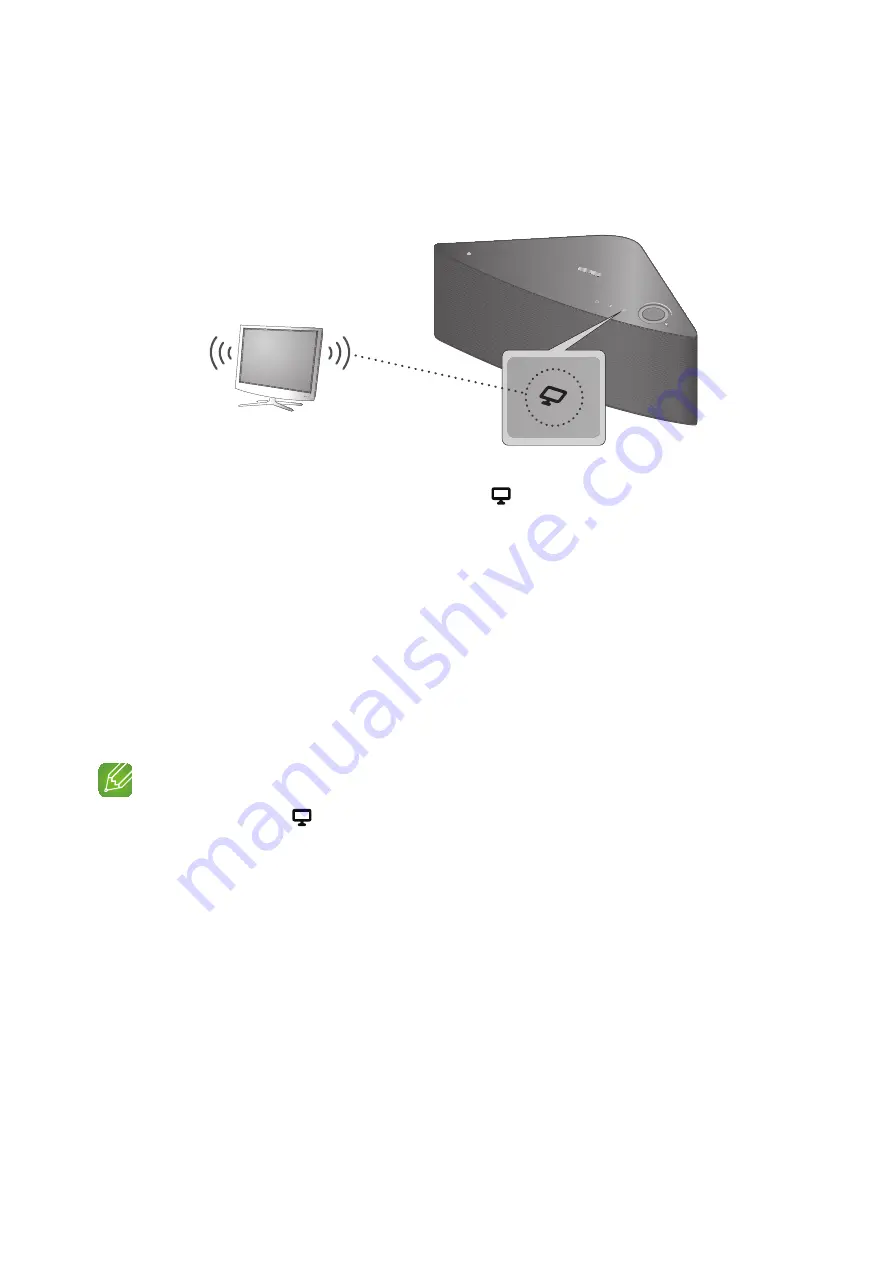
A
Connecting with tV soundConnect function
This section explains how to connect the M7 to Bluetooth compatible SAMSUNG TVs.
1
Plug the M7 into an outlet, and then press the
tV soundConnect
button on its top
panel.
2
Set
Add new device
to
on
in the TV's
tV soundConnect
Settings menu. (Refer to
the TV's user manual for details.)
A message asking whether to proceed with Bluetooth pairing appears.
3
Select
Yes
.
The M7 pairs with the TV.
4
Select the video or audio source you want (cable channel, streaming movie, music list,
etc.).
5
The M7 plays the audio of the source you selected.
notes
9
Press and hold the
TV SoundConnect
button for more than 5 seconds to reset the TV
SoundConnect.
9
Optimal pairing distance is 3.3 feet(1 m) or less.
9
If you unplug the M7, the TV SoundConnect connection is terminated. To re-establish the connection,
plug the M7 into an outlet, and then set the TV SoundConnect connection again.
9
When the M7 is sleep mode, the TV SoundConnect connection is not terminated.
9
Only one M7 can be connected to the TV via TV SoundConnect.
9
Operational range of TV SoundConnect
- Recommended pairing range: up to 3.3 feet(1 m).
- Recommended operating range: up to 6.5 feet(2 m).
- The connection may be lost or sound may stutter if the distance between the TV and the M7
exceeds 6.5 feet(2 m).
VOLUME
Connect
TV
33
4444
















































