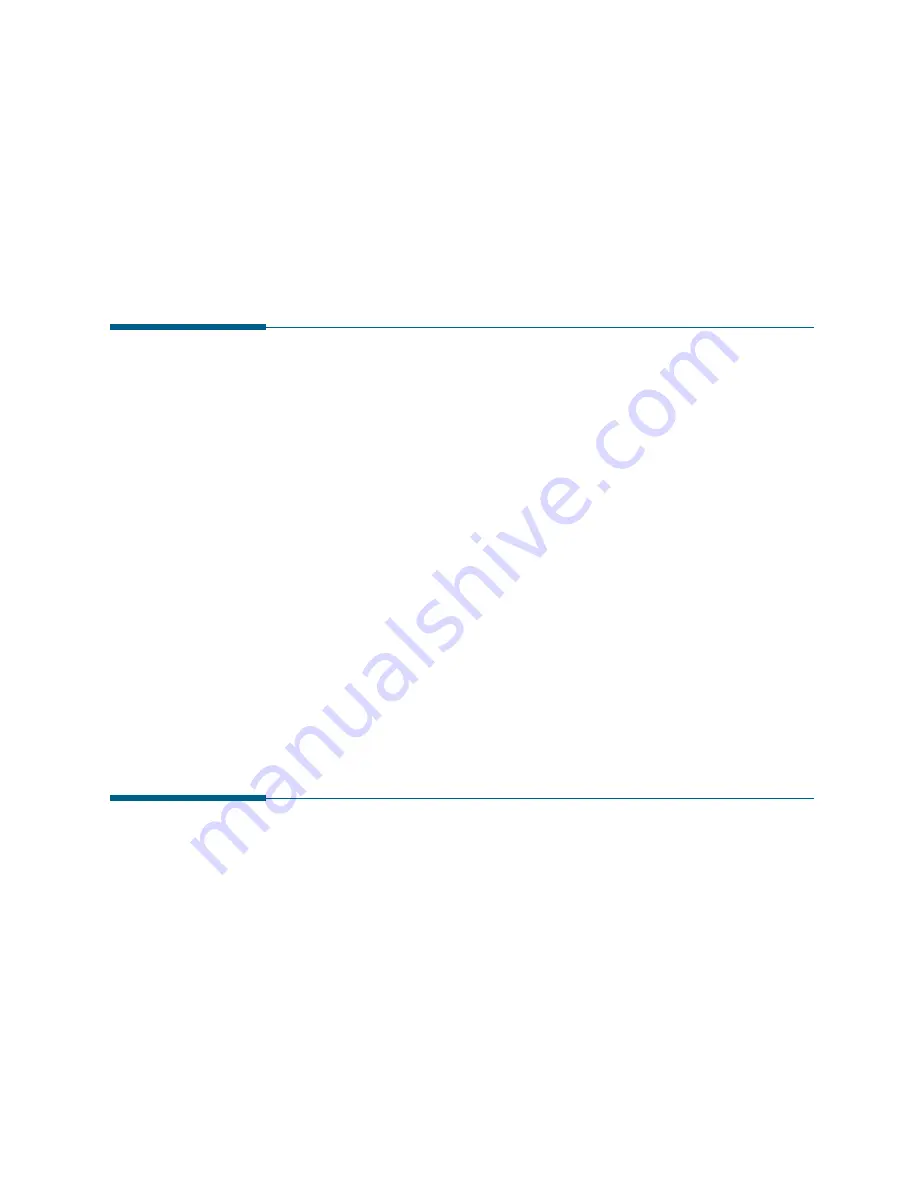
3
.17
Stand-alone Fax
Copying Overview
The resolution is automatically set to S.FINE while the copy feature is in
use. However, the contrast can be changed to produce optimal copy
quality for a particular document containing faint markings, dark image,
photographs, or other halftone images.
•
Copy quantity
: 1 to 99 copies of the document can be made.
•
Custom sizing
: You can reduce or expand the image size by 1%
increments from 50% to 130%. For SF-531P, you can reduce or
expand the image size by 1% increments from 50% to 200%.
•
Print order and sorting :
When the Collate Copy menu is set to YES,
the machine sorts the print jobs. All pages of the document are printed
in reverse order before the next copy is printed. For example, if you
copy a three-page job to print 2 copies, the machine prints page 3,
page 2, page 1, page 3, page 2, page 1.
Making a Copy
Making a Single Copy
To make a single copy without setting options, take the following steps:
1. Load a document with the print side facing down.
2. Press
Copy
twice. Your machine starts copying.
Summary of Contents for SF-530 Series
Page 100: ...Memo ...
















































