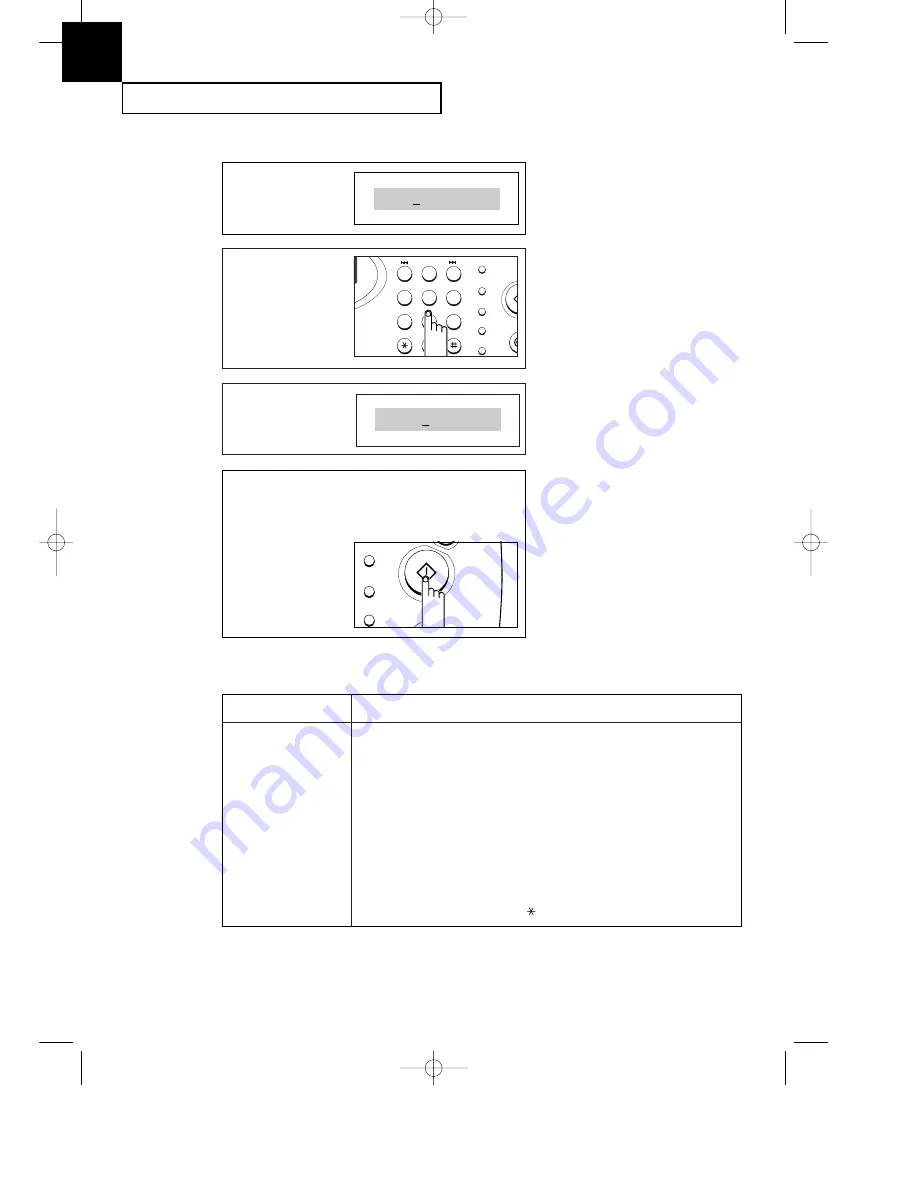
I
NSTALLATION AND
S
ETUP
2
.14
C
HAPTER
T
WO :
I
NSTALLATION AND
S
ETUP
2
3
Select additional letters in
the same way.
When youÕre finished
entering letters, press
Start/Copy
.
2
3
4
Start/
Copy
Keypad Character Assignments
Key
1
2
3
4
5
6
7
8
9
0
(Space) 1
A
B
C
2
D
E
F
3
G H
I
4
J
K
L
5
M N O
6
P
Q R
S
7
T
U
V
8
W
X
Y
Z
9
+
-
,
.
Ô
/
# &
0
Assigned numbers, letters, or characters
2
When the letter you want
appears in the display,
press another number key
labeled with the next
letter you want.
ABC
DEF
1
2
3
4
5
JKL
GHI
MNO
TUV
PQRS
WXYZ
1
2
3
4
5
6
7
8
9
0
Ã
If the next letter is printed on the
number button you are currently using,
move the cursor by pressing
then
press the next button.
The blinking cursor moves
right and the next letter
appears in the display.
N A M E : O P
The letter appears in the
display.
N A M E : O
0-Chapter 2-1(GODREJ) 9/20/98 4:46 PM Page 5
Summary of Contents for SF-3000I
Page 1: ...P N JB68 60999A Rev 2 0 ELECTRONICS 0 cove GODREJ 9 20 98 5 23 PM Page 1 ...
Page 9: ...C h a p t e r O n e YOUR NEW MACHINE 0 Chapter 1 GLOBAL 9 20 98 4 42 PM Page 1 ...
Page 17: ...C h a p t e r T w o INSTALLATION AND SETUP 0 Chapter 2 GODREJ 9 20 98 5 06 PM Page 1 ...
Page 33: ...C h a p t e r T h r e e AUTOMATIC DIALING 0 Chapter 3 GODREJ 9 20 98 4 44 PM Page 1 ...
Page 43: ...C h a p t e r F o u r THE FAX MACHINE 0 Chapter 4 GODREJ 9 20 98 5 14 PM Page 1 ...
Page 67: ...C h a p t e r S i x ADVANCED OPERATIONS 0 Chapter 6 GODREJ 9 20 98 5 09 PM Page 1 ...
Page 77: ...C h a p t e r S e v e n SPECIAL FEATURES 0 Chapter 7 GODREJ 9 20 98 5 21 PM Page 1 ...
Page 89: ...C h a p t e r E i g h t CARE AND MAINTENANCE 0 Chapter 8 GODREJ 9 20 98 5 16 PM Page 1 ...
Page 109: ...A p p e n d i x 0 Chapter 9 GODREJ 9 20 98 5 24 PM Page 1 ...






























