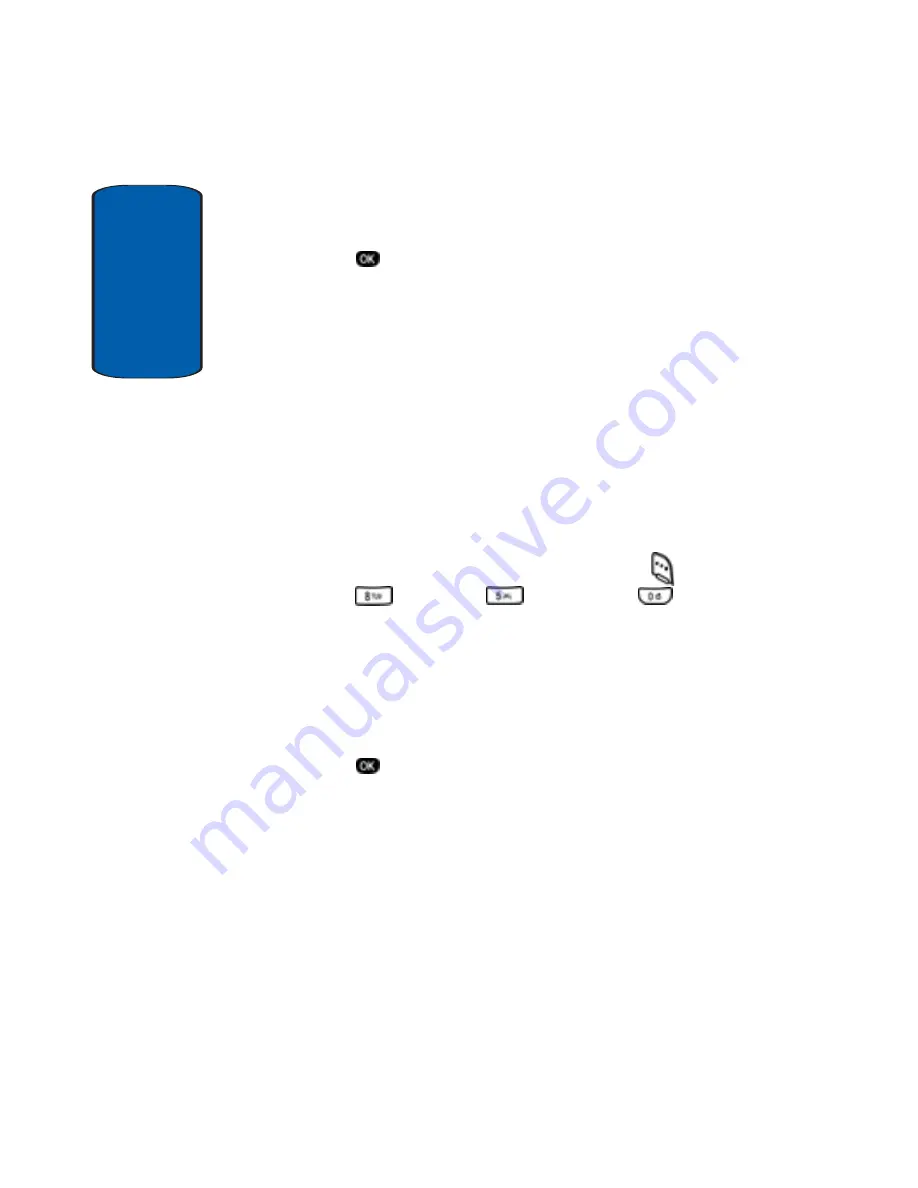
Sect
ion 12
176
•
Yes
2.
Use the navigation keys to highlight the setting you want.
3.
Press
to select the setting.
Service LED
The Service Light Emitting Diode (LED), located near the
antenna, serves the following functions:
•
Flashes red to indicate an incoming call or message.
•
Lights briefly when you power the phone on.
•
Flashes red when the phone battery needs to be recharged.
•
Lights continuously while the phone battery is being recharged.
Turn the Service LED off/on
1.
In idle mode, press the
Menu
(left) soft key (
), then
press
(
Settings
),
(
Others
), and
for
(
Service LED
). The following options appear in the
display:
•
Off
•
On
2.
Use the navigation key to highlight your preference, then
press .
Summary of Contents for SCH-n330 Series
Page 4: ......
Page 14: ...14 Section 1 ...
Page 62: ...Section 4 62 ...
Page 72: ...72 Section 5 ...
Page 108: ...108 Section 7 ...
Page 120: ...120 Section 9 ...
Page 156: ...156 Section 11 ...
Page 214: ...214 Section 15 ...
Page 220: ...220 ...






























