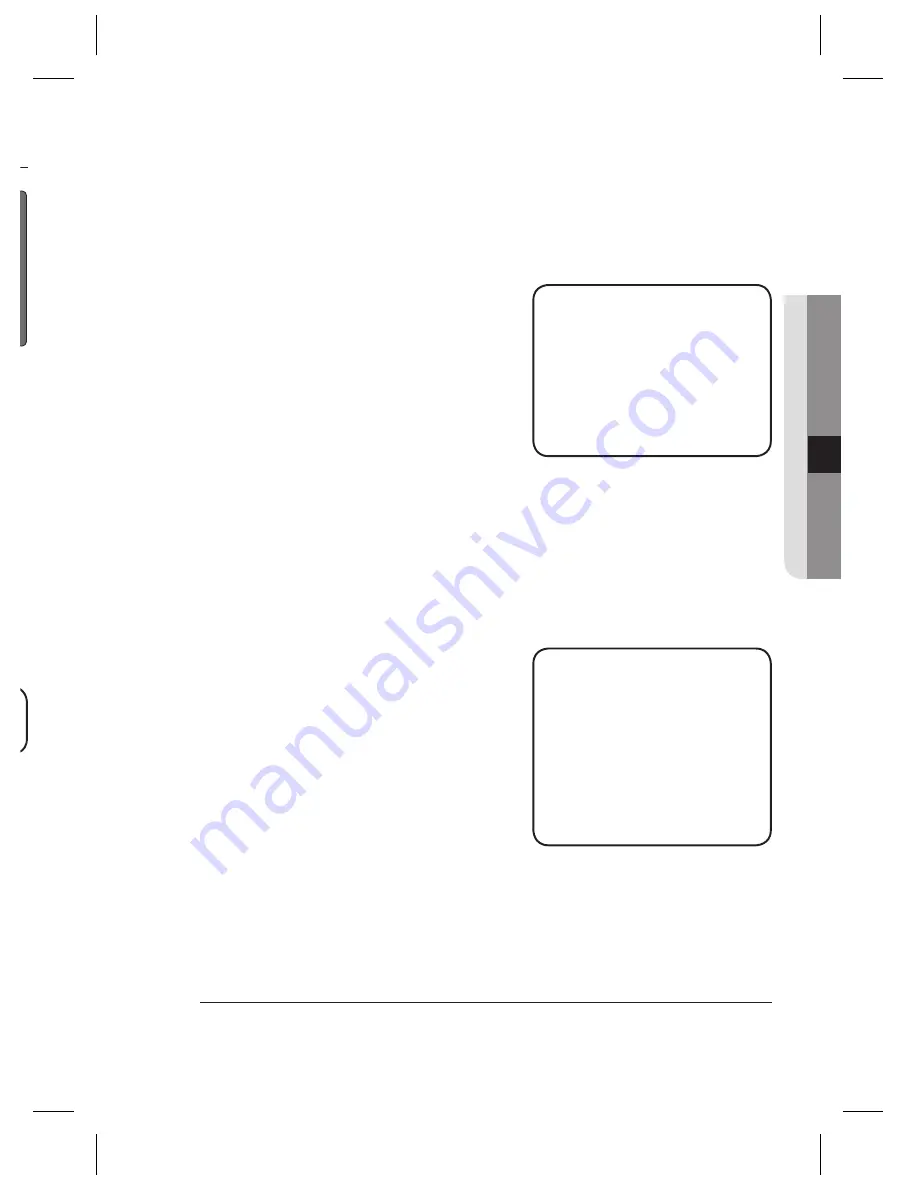
English_27
●
CAMERA OPERATION
).
MOTION DETECTION
:
This product has a feature that allows you to observe movements of objects in
4 different areas on the screen, and the words ‘MOTION DETECTED’ appear on
the screen when movement is detected; You can monitor activity more effi cient.
1) Please press the SETUP button.
OFF : MOTION DETECTION mode is
cancelled.
ON : Any motion in the selected areas
is observed.
2) Please select the area you wish to observe
from the 4 areas in AREA SEL mode.
3) Please select ON mode for the chosen
area.
4) Please adjust the size of the area to be observed by using the UP, DOWN,
LEFT or RIGHT button.
5) Please press the SETUP button to save the changes and complete the setting.
There is no MD output signal. MD is on screen display only words.
PRIVACY
: Hide an area you want to hire on the screen.
OFF : Cancels the PRIVACY mode.
ON : Operates the PRIVACY mode.
1) Please press the SETUP button.
2) Please select the area you do not wish
to appear from the 4 areas in AREA
SEL mode.
3) Please select ON mode for the chosen area.
4) Please adjust the size of the area to be
concealed by using the UP, DOWN,
LEFT or RIGHT button.
LANGUAGE
: You can select the menu language according to your requirements.
RESET
: Returns to the level which was set by the manufacturer for shipment.
RETURN
: Returns to the SETUP menu.
EXIT
Saves all the setting menus and then exits.
y
-
-
y
-
-
y
y
y
MOTION DETECT
▶
AREA SEL
AREA1
AREA
STATE
ON
TOP
I
IIIIIIIIIIIIIII
I
IIIIIIIIIIIIII
I
15
DOWN
I
IIIIIIIIIIIIIIIIIIIIIIIIIIIIII
I
30
LEFT
I
IIIIIIIIIIIII
I
IIIIIIIIIIIIIIII
I
20
RIGHT
I
IIIIIIIIIIIIIIIIIIIIIIIIIIIIII
I
40
Press SET to Return
PRIVACY
▶
AREA SEL
AREA1
AREA
STATE
ON
AREA
TONE
I
IIIIIIIIIIIIIIIIIIIIIIIII
I
IIII
I
15
TOP
I
IIIIIIIIIIIIIIIIIIIIIIIIIIIIII
I
30
DOWN
I
IIIIIIIIIIIIIII
I
IIIIIIIIIIIIII
I
29
LEFT
I
IIIIIIIIIIIIIIIIIIIIIIIIIIIIII
I
20
RIGHT
I
IIIIIIIIIIIIIII
I
IIIIIIIIIIIIII
I
40
Press SET to Return
Summary of Contents for SCB-1000
Page 1: ...Low Light High Resolution Day Night Camera User Manual SCB 1000 ...
Page 33: ...MEMO H ms pe ...
Page 34: ...MEMO ...
Page 35: ...MEMO ...
Page 36: ...MEMO ...
Page 37: ...MEMO ...
Page 38: ...MEMO ...
Page 39: ...MEMO ...




























