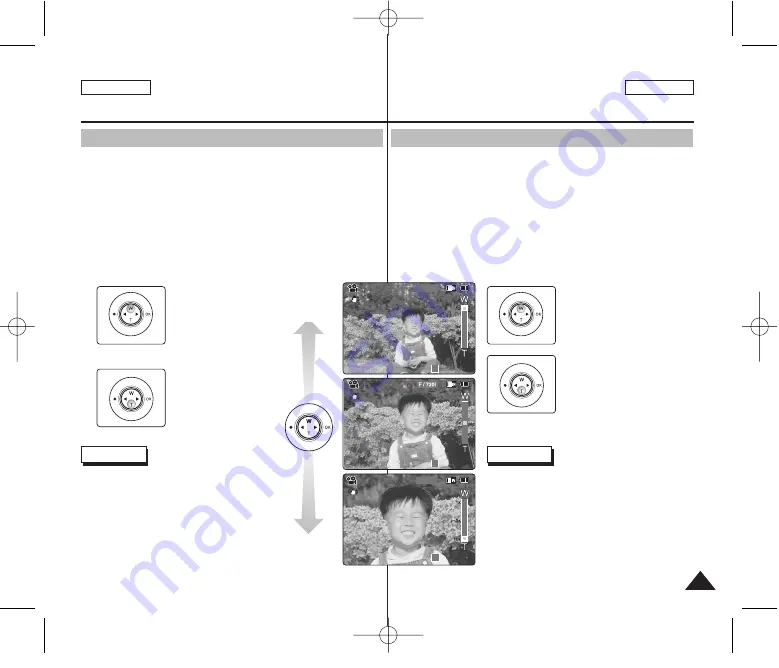
Acercamiento y alejamiento de las imágenes
El uso de la técnica del zoom permite modificar el tamaño del
encuadre de las escenas.
1. Baje el [Selector POWER/MODE] para encender la CAM.
◆
Aparece la pantalla Video Record.
2. Presione el botón [Record / Stop] para comenzar la grabación.
Presione el botón [W] para
alejar el zoom.
●
El objeto se aleja al
alejar el zoom.
Presione el botón [T] para
acercar el zoom.
●
El objeto aparece más
cerca cuando se aplica el
zoom.
Notas
✤
El uso frecuente del zoom puede producir
un consumo más alto de la batería.
✤
Consulte la página 55 sobre zoom digital.
ESPAÑOL
ENGLISH
Video Mode : Recording
Modo Vídeo : Grabación
37
Zooming In and Out
Zooming lets you change the size of the subject captured in a scene.
1. Move [POWER/MODE Selector] down to turn on the CAM.
◆
The Video Record screen appears.
2. Press the [Record/Stop] button to start recording.
Press the [ W] button to zoom out.
●
The subject
appears further
away when you
zoom out.
Press the [ T] button to
zoom in.
●
The subject
appears closer
when you zoom in.
Notes
✤
Frequent use of zooming may result in
higher battery power consumption.
✤
Refer to page 55 about Digital Zoom.
00:00:00 / 00:43:41
F / 720i
Video Record
STBY
STBY
00:00:00 / 00:43:41
Video Record
STBY
STBY
BLC
00:00:00 / 00:43:41
F / 720i
Video Record
STBY
Zoom In
Zoom Out
00906E M2100 USA+ESP ~057 2/14/06 11:00 AM 페이지37 001 PagePro 9100






























