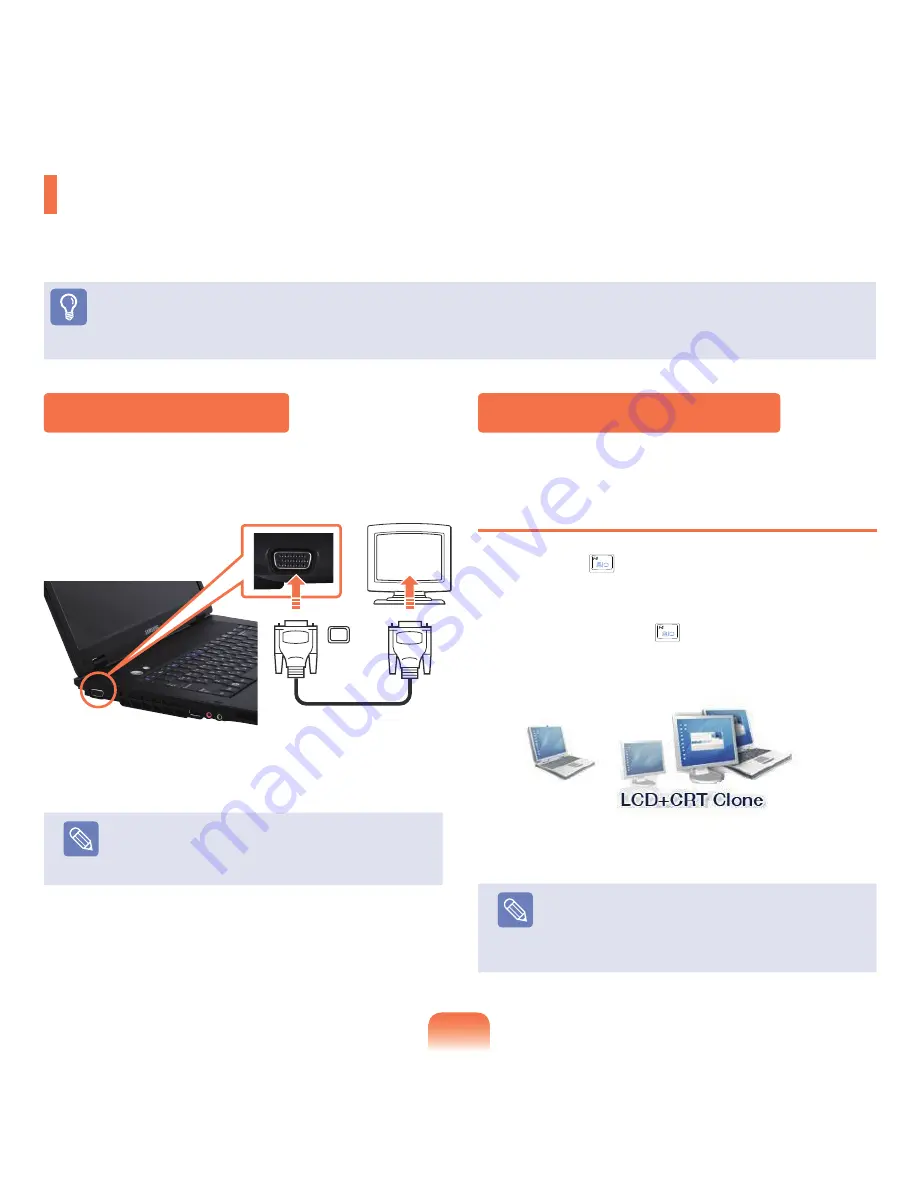
Connecting a Monitor
Using an external display device is useful when you are giving a presentation or watching a video or movie through
your monitor.
Before You Start!
You have to buy a connection cable additionally.
Connect the monitor to the Monitor port.
Connecting a Monitor
Viewing Through a Monitor
You can switch the display device using the shortcut key.
Switching the Display Device using the
Shortcut Key
Press the
Fn
+ (
) key combination once. Then the
Easy Display Manager
screen appears in which you can
select a display device.
Whenever you press the (
) key while holding down the
Fn
key, the selected option is changed.
Note
LCD
: Notebook Screen
CRT
: External Monitor Screen
LCD+CRT Clone :
N External Monitor
Screen
Note
You can also connect a TV or projector supporting a
monitor port (15-pin, D-Sub).
Example) Selecting LCD+CRT Clone






























