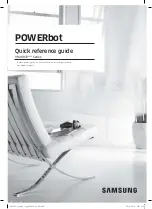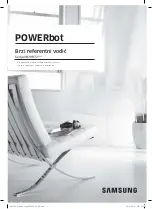English-13
Cleaning and maintaining
You must turn off the emergency switch before cleaning POWERbot.
6
-2
Brush and Auto shutter tool
Soft Action Brush
Combo Brush
1
Remove the
brush cover
2
Remove the
brush
3
Clean the brush
Remove remaining dirt
on the soft action brush
with a wet tissue or a
dry cloth.
4
Clean the auto
shutter tool
5
Reassemble the brush
6
Reassemble the brush cover
For VR20R726*** models, check that the brush cover
is correct for the assembled brush.
✻
✻
If a brush or brush cover is not assembled correctly after the maintenance work, scratches may occur on the
floor, or product malfunction may occur. Therefore, assemble them correctly by referring to the cleaning and
maintaining section of a user manual.
Information codes
✻
✻
Refer to the user manual for steps to take for each Information code with
mark on the display panel.
Brush design may differ depending on the model. Do not clean the brush with water.
VR7200_Q_guide_13ge_00780D-00_GE.indb 13
2019-03-19 오후 5:14:18