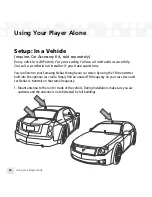Using Your Player Alone
Using Your Player Alone
32
Listening to Recorded XM Content (My
Music)
You are listening to XM content that you have recorded when you see “My Music” at the top
of the display.
1. To switch to “My Music” from “Live XM,” select
XM
My Music
.
2. Press the up and down arrow buttons to scroll through the list of songs that you have
recorded on NeXus. Highlight the song you want to listen to, then select
Play
to start
playing from that song.
3. Alternatively, while you’re listening to a song, simply press the right arrow button to skip
to the next song. Press the left arrow button to skip to the previous song.
NOTE:
In order to access your XM content you have recorded on NeXus, you must
(1) maintain an active XM Satellite Radio subscription, and (2) dock your NeXus to its cradle,
XM Passport, power adapter, and antenna at least 8 hours a month.
Summary of Contents for NEXUS 50
Page 1: ......
Page 59: ...Using Your Player with a PC 59 ENG ...
Page 81: ......
Page 82: ......
Page 83: ......
Page 84: ......
Page 85: ......
Page 86: ......
Page 87: ......
Page 88: ......
Page 89: ......
Page 90: ......
Page 91: ......
Page 92: ......
Page 93: ......
Page 94: ......
Page 95: ......
Page 96: ......
Page 97: ......
Page 98: ......
Page 99: ......
Page 100: ......
Page 101: ......
Page 102: ......