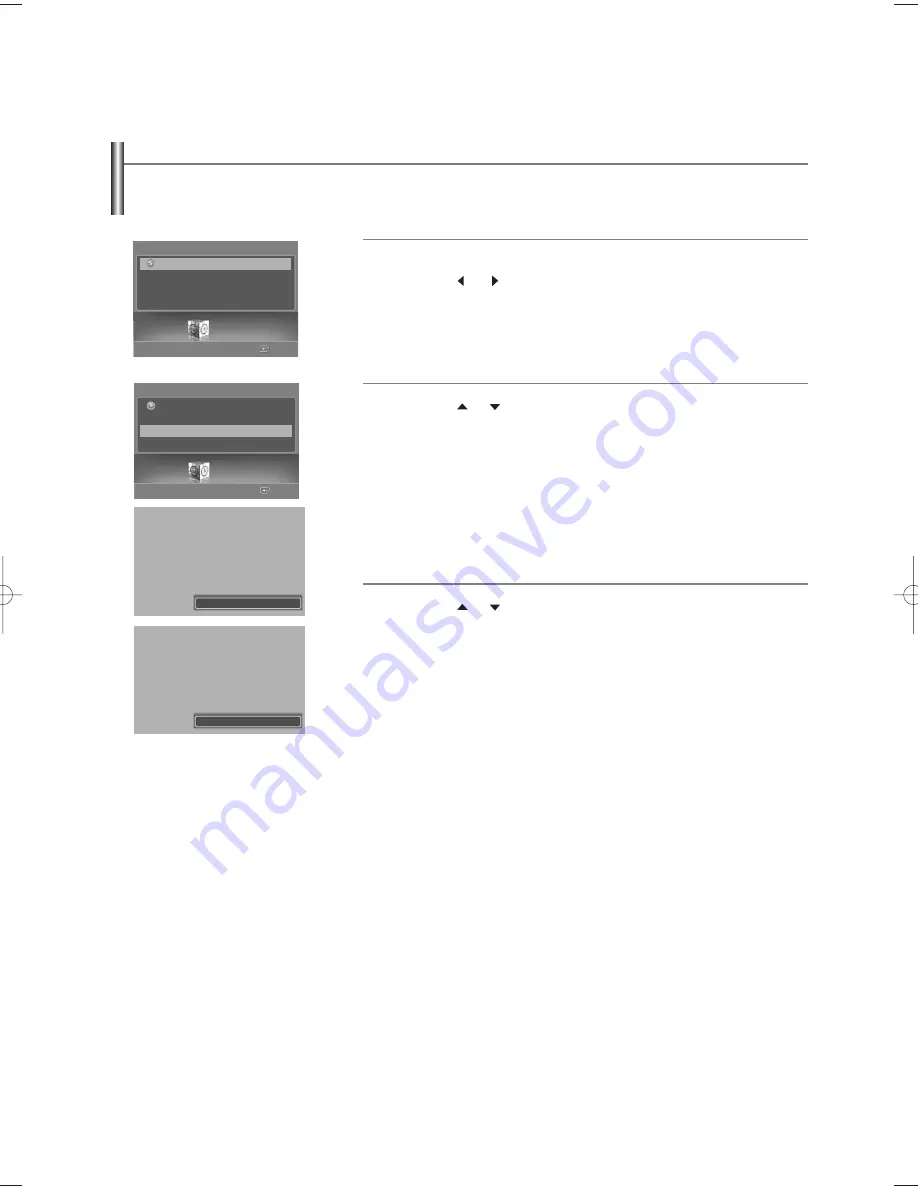
English-81
1
Press the
MENU
button.
Press the
or
button to select “Application”, then press the
ENTER
button.
3
Press the
or
button to select a Data Application to run.
2
Press the
or
button to select “Data Service”, then press the
ENTER
button.
•
Executable Data Applications display in the Application List program.
•
The
DATA-SERVICE
button on your remote control performs the same
function as shown above.
•
When the data service is set to “Off” in the Setup menu, the item cannot
be selected because it is disabled.
Using the Data Service
Application
D-Net
Data Service
√
License
Return
Application
Enter
Application
D-Net
Data Service
License
Return
Application
Enter
Receiving Data Service Signal
Preparing Data Service
BP68-00620A-00Eng 9/14/06 5:28 PM Page 81
















































