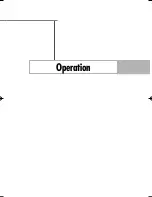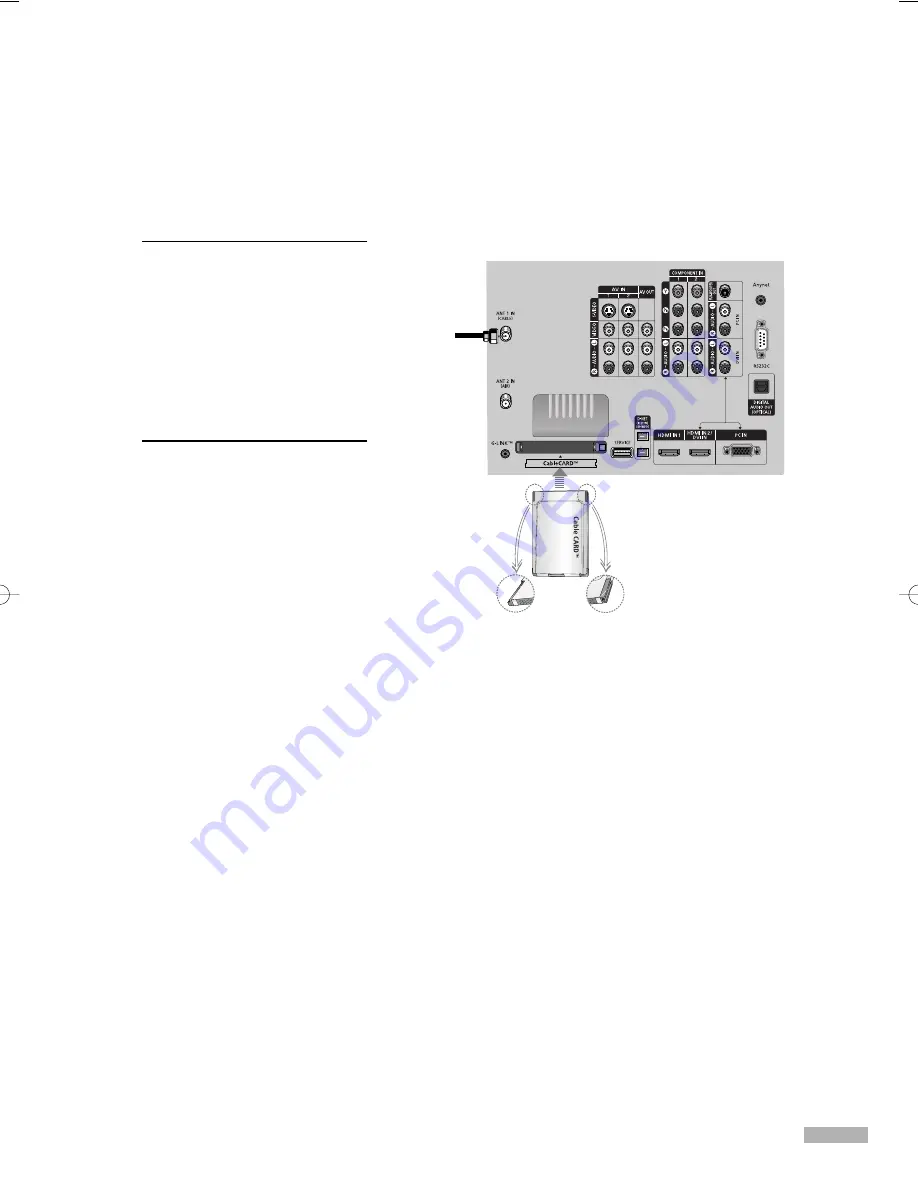
English - 21
Connecting CableCARD
You must obtain a CableCARD from a local cable service provider.
1
Insert the CableCARD into
the “CableCARD” slot and
the message “CableCARD
TM
Inserted” is displayed on
the screen. If the channel
information does not
already exist, the message
“Updating Channel List” is
displayed during channel
information configuration.
2
When channel information
configuration is finished,
the message “Updating
Completed” is displayed.
It indicates that the channel
list is now updated.
Please insert the
card as shown.
Incoming
Cable or
Antenna
TV Rear Panel
BP68-00513A-00Eng(018~029) 6/13/05 9:20 AM Page 21
Summary of Contents for HL-R5078W
Page 8: ...SAMSUNG ...
Page 9: ...Your New Wide TV ...
Page 17: ...Connections ...
Page 28: ...SAMSUNG ...
Page 29: ...Operation ...
Page 37: ...English 37 Remote Control Codes VCR Codes DVD Codes Cable Box Codes ...
Page 44: ...SAMSUNG ...
Page 45: ...Channel Control ...
Page 53: ...Picture Control ...
Page 74: ...SAMSUNG ...
Page 75: ...Sound Control ...
Page 86: ...SAMSUNG ...
Page 87: ...Special Features ...
Page 110: ...SAMSUNG ...
Page 111: ...Using the D Net ...
Page 127: ...PC Display ...
Page 137: ...Appendix ...
Page 143: ......