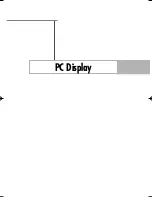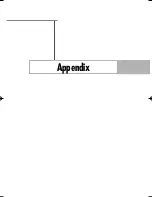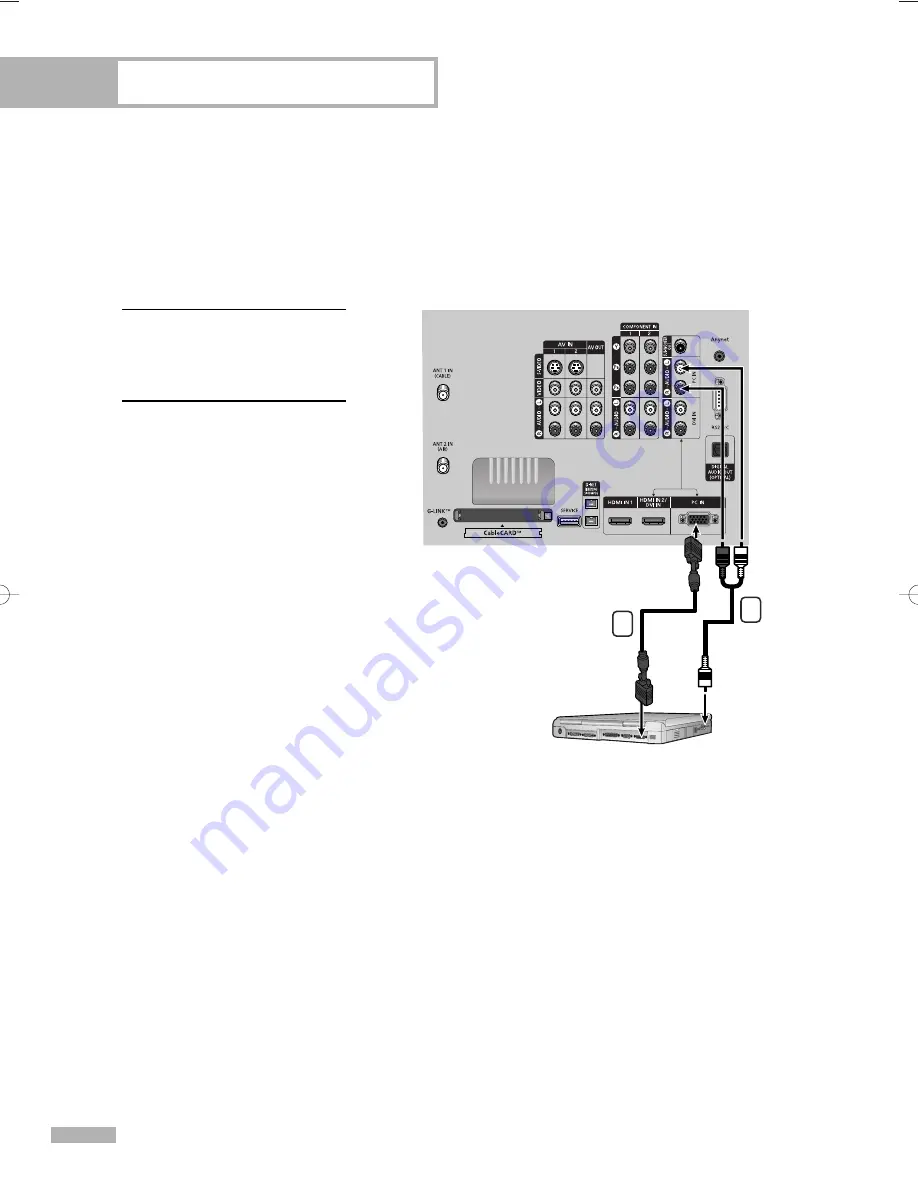
PC Display
English - 128
Using Your TV as a Computer (PC) Display
How to Connect Your PC to the TV
This figure shows the Standard Connector-jack panel. The actual configuration on your TV may be
different, depending on the model.
Connecting a PC (15p D-SUB) to the TV
1
Connect a PC cable between
the PC Output jack on the
PC and the RGB input jack
(PC IN) on the TV.
2
Connect a Audio cable
between the Audio jack on
the PC and the Audio input
jacks (PC AUDIO IN) on
the TV.
15Pin (D-Sub)
Cable
PC
Audio Cable
TV Rear Panel
1
2
BP68-00513A-00Eng(126~143) 6/13/05 9:20 AM Page 128
Summary of Contents for HL-R5078W
Page 8: ...SAMSUNG ...
Page 9: ...Your New Wide TV ...
Page 17: ...Connections ...
Page 28: ...SAMSUNG ...
Page 29: ...Operation ...
Page 37: ...English 37 Remote Control Codes VCR Codes DVD Codes Cable Box Codes ...
Page 44: ...SAMSUNG ...
Page 45: ...Channel Control ...
Page 53: ...Picture Control ...
Page 74: ...SAMSUNG ...
Page 75: ...Sound Control ...
Page 86: ...SAMSUNG ...
Page 87: ...Special Features ...
Page 110: ...SAMSUNG ...
Page 111: ...Using the D Net ...
Page 127: ...PC Display ...
Page 137: ...Appendix ...
Page 143: ......