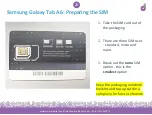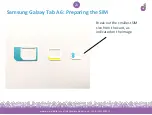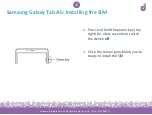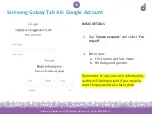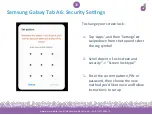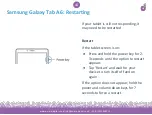www.we-are-digital.co.uk | [email protected] | +44 (0) 3333 444019
34
Samsung Galaxy Tab A6: Google Account
CREATING AN ACCOUNT
6. On the review page, tap ‘Next’ and
then read the terms and conditions
7. Tick the boxes to confirm you agree
with the terms, and then tap ‘Create
Account’ to continue
8. The next screen will ask if you would
like to back up data to Google Drive.
Use the blue toggle to switch this on or
off and tap ‘Accept’
Summary of Contents for Galaxy Tab A6
Page 6: ...www we are digital co uk info we are digital co uk 44 0 3333 444019 6 Pre Setup Charging ...
Page 8: ...www we are digital co uk info we are digital co uk 44 0 3333 444019 8 First Time Setup ...
Page 19: ...www we are digital co uk info we are digital co uk 44 0 3333 444019 19 Installing the SIM ...
Page 27: ...www we are digital co uk info we are digital co uk 44 0 3333 444019 27 Google Account Setup ...
Page 36: ...www we are digital co uk info we are digital co uk 44 0 3333 444019 36 Finishing Up ...
Page 42: ...www we are digital co uk info we are digital co uk 44 0 3333 444019 42 Troubleshooting ...