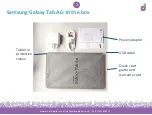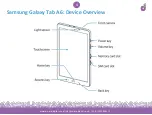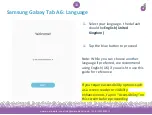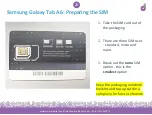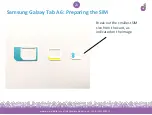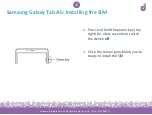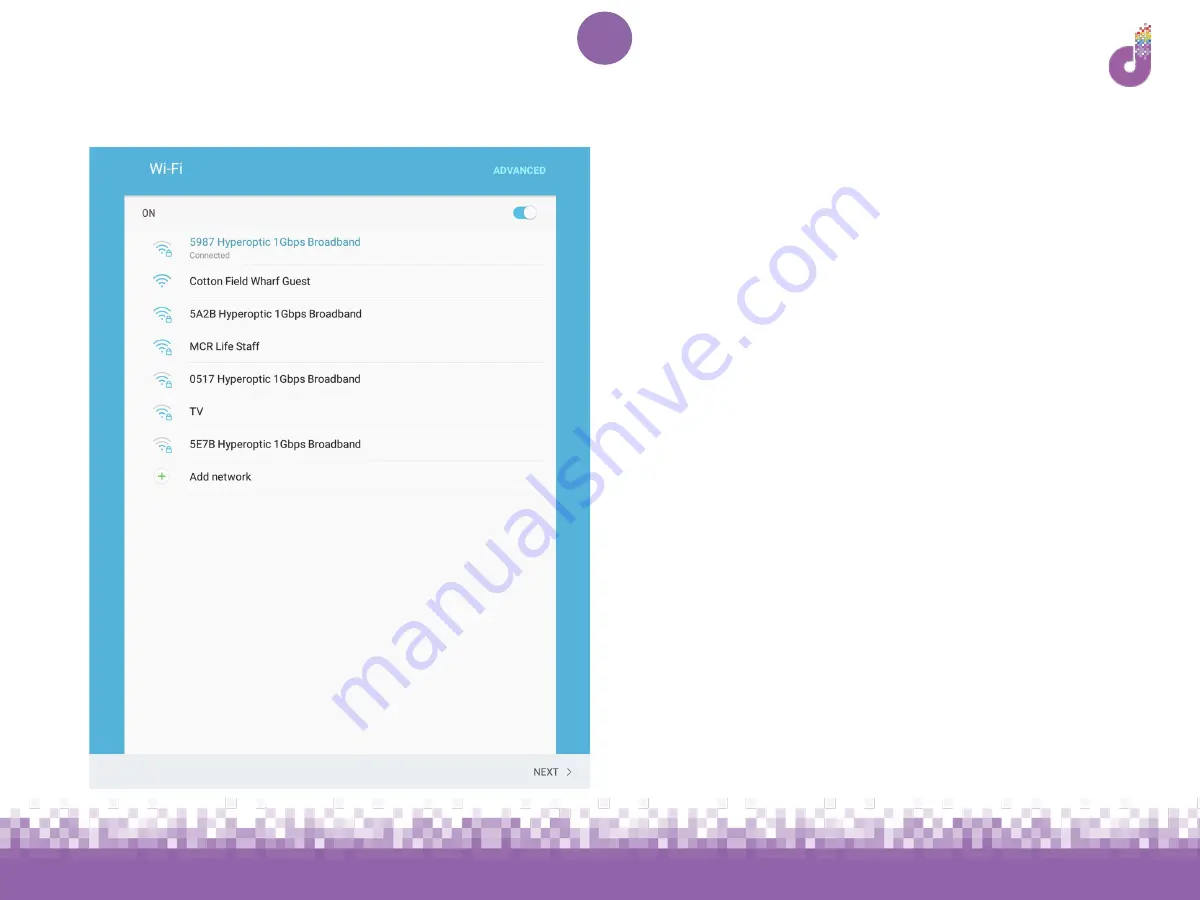
www.we-are-digital.co.uk | [email protected] | +44 (0) 3333 444019
11
Samsung Galaxy Tab A6: Internet
The next screen is for WiFi setup.
If you
have WiFi in your home
:
1. Locate the name and password for
the network. This is usually found
on the router.
1. Select the network name and enter
the password, and tap ‘Connect’
then ‘Next’ once ‘Connected’
appears in blue
Use the eye button to show the
password as it’s typed (ensure you are
in a private location when doing this)
Summary of Contents for Galaxy Tab A6
Page 6: ...www we are digital co uk info we are digital co uk 44 0 3333 444019 6 Pre Setup Charging ...
Page 8: ...www we are digital co uk info we are digital co uk 44 0 3333 444019 8 First Time Setup ...
Page 19: ...www we are digital co uk info we are digital co uk 44 0 3333 444019 19 Installing the SIM ...
Page 27: ...www we are digital co uk info we are digital co uk 44 0 3333 444019 27 Google Account Setup ...
Page 36: ...www we are digital co uk info we are digital co uk 44 0 3333 444019 36 Finishing Up ...
Page 42: ...www we are digital co uk info we are digital co uk 44 0 3333 444019 42 Troubleshooting ...