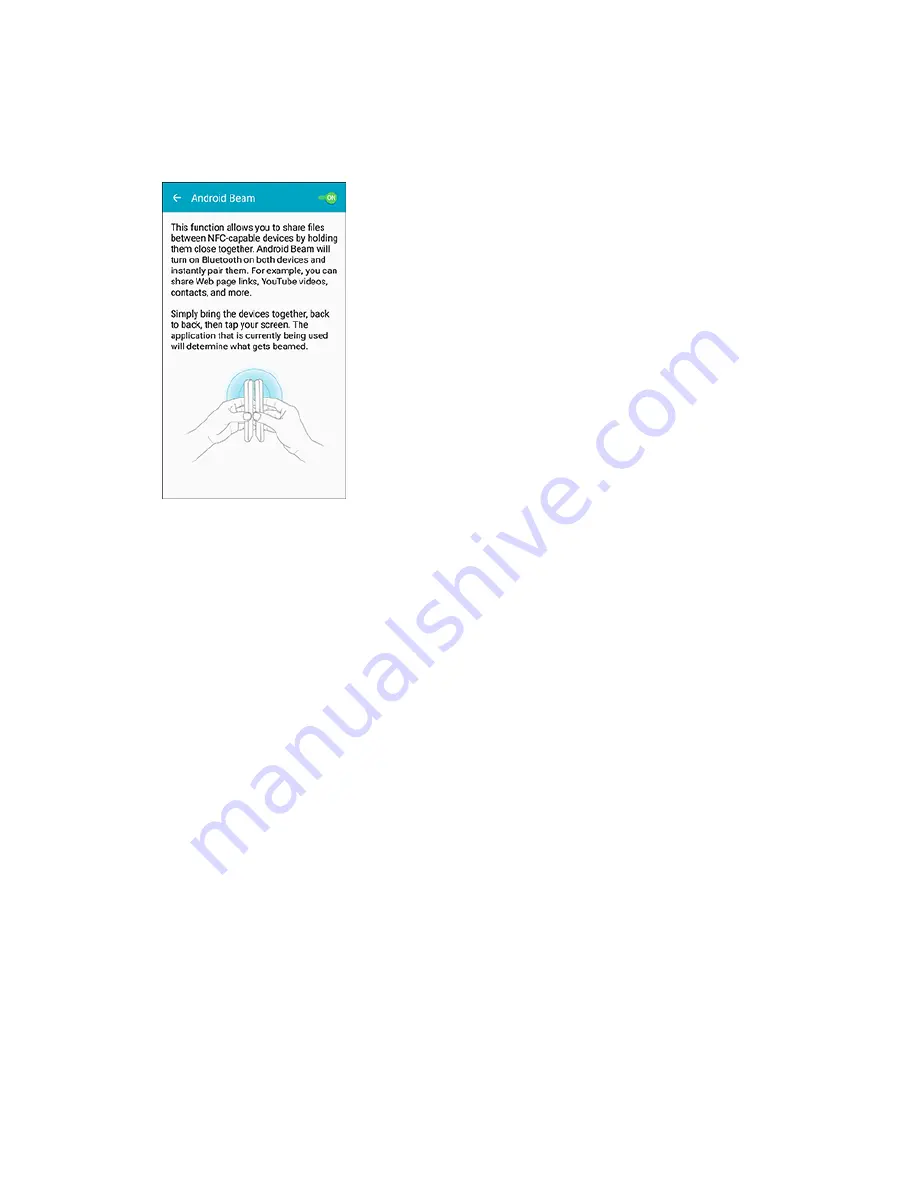
Settings
295
NFC is enabled.
3. Tap
Android Beam
and then tap the
ON/OFF
switch to turn Android Beam on or off.
Android Beam is enabled.
S Beam Settings
Share more and share it faster with S Beam. From photos to documents, large video files to maps, you
can share almost anything instantly with one touch, simply by placing your devices back-to-back.
S Beam uses your device’s NFC (Near Field Communication) feature to send, or “beam,” content to other
NFC devices.
S Beam works in the background. Use the sharing options from your favorite apps to select content to
share via S Beam. For example, you can beam pictures or videos from Gallery, or songs from Music
player. Just bring the devices together (typically back to back), and then tap the screen.
Note
: You must have both NFC and S Beam turned on to use S Beam to share information.
Turn S Beam On or Off
When S Beam is turned on, you can send or receive data by touching your device to another NFC-
capable device.






























