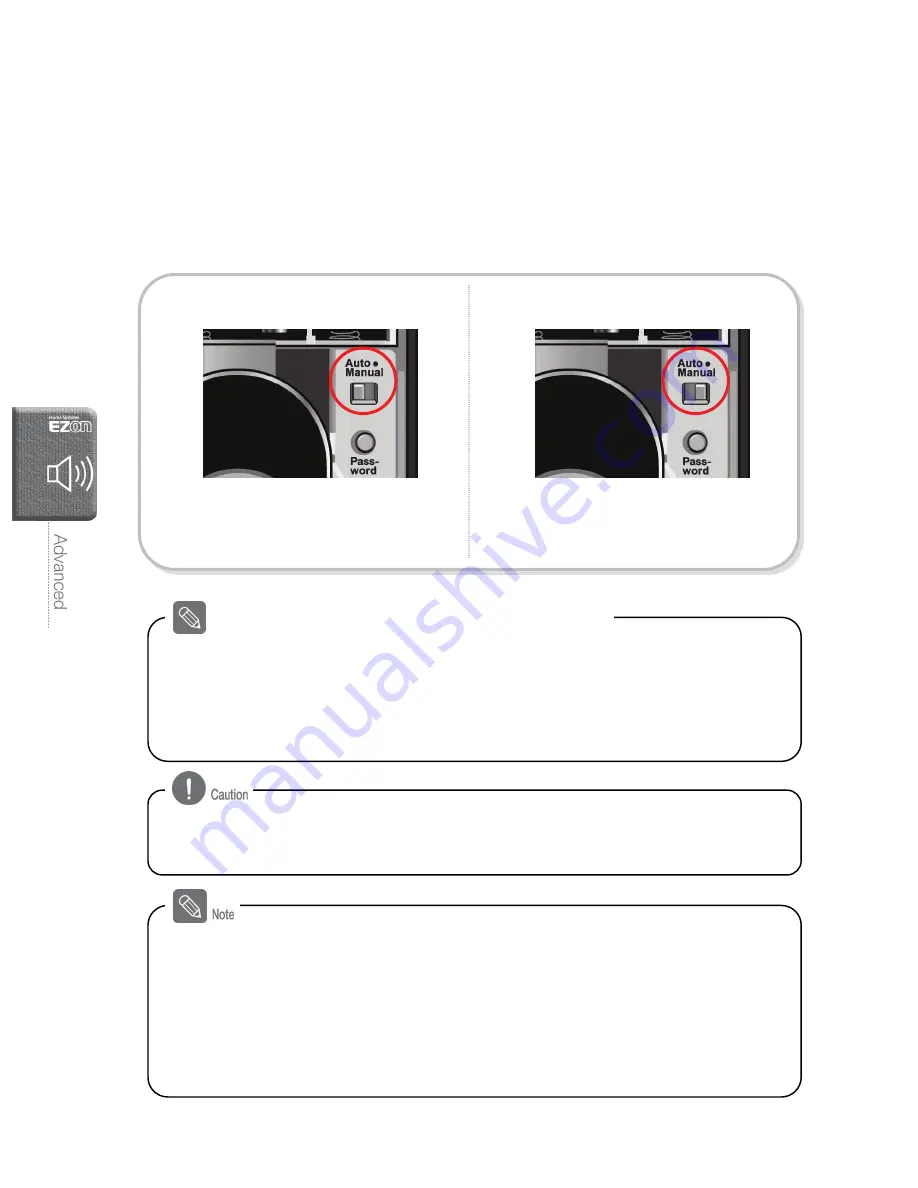
32
Additional Functions
Automatic/Manual Locking Setting
The automatic locking mode allows for automatic locking of the door when it is closed.
Automatic Locking Setting
Manual Locking Setting
Set the [Automatic/Manual Locking] toggle
switch of the indoor unit to the 'Automatic'
position.
Set the [Automatic/Manual Locking] toggle
switch of the indoor unit to the 'Manual'
position.
- Automatic Mode: The door is automatically locked 2 seconds after being closed. This mode
is not activated when the batteries are completely discharged.
- Manual Mode: The door is not automatically locked after being closed. It is locked only
when the [Open/Close] button of the indoor unit, the [OPEN] button of the
remote controller, or the [Enter Number] button of the outdoor unit is pressed.
Difference between Automatic and Manual Modes
For security reasons, ensure that the door is locked after locking the door in the manual
locking mode, since it is not automatically locked after being closed.
- The door lock is set for the automatic locking mode if the deadbolt is automatically pushed out
when the door-locking sensor on the indoor unit is pressed by hand while the door is open.
- If the door remains open while the automatic locking mode is set, two alarm sounds of "too~t,
too~t, too~t" are generated every 15 seconds.
(This alarm sound is not generated in the manual locking mode.)
- The door is automatically locked again if the closed door is not opened within 7 seconds of
being unlocked using the password, card or key tag.












































