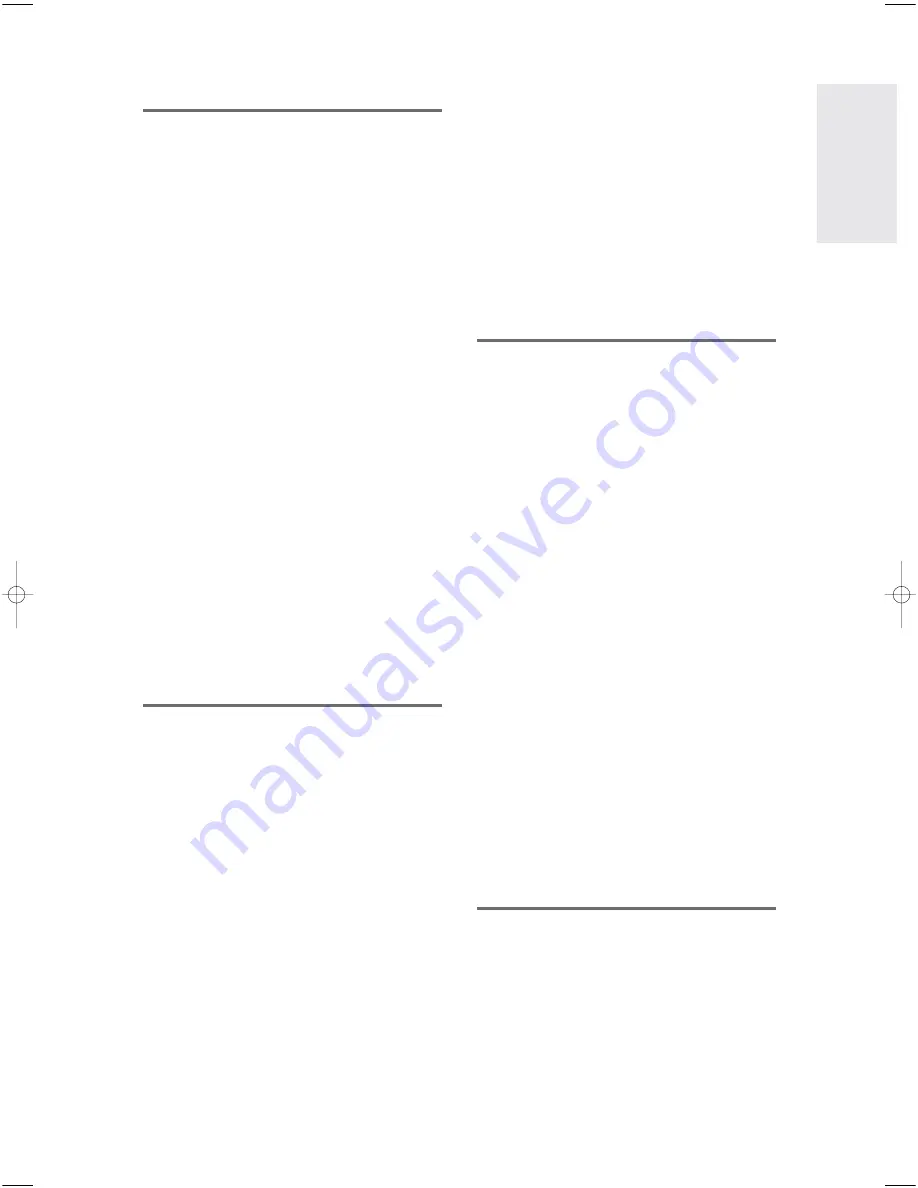
English -
7
Zooming-In........................................................................60
Using Bookmarks.............................................................60
Using Markers ..................................................................61
Playing an Audio CD/MP3 .....................................62
Playing an Audio CD (CD-DA)/MP3 ...............................62
Playing a Picture ......................................................66
Playing an MPEG4 ...................................................67
Playing the Title List................................................68
Editing
Editing
Basic Editing (Title List) ...................................................
71
Renaming(Labeling) a Title..............................................71
Locking(Protecting) a Title ...............................................72
Deleting a Title..................................................................72
Deleting a Section of a Title.............................................73
Advanced Editing (Playlist) .............................................
75
Creating a Playlist ............................................................75
Playing Entries in the Playlist ..........................................76
Renaming a Playlist Entry ...............................................77
Editing a Scene for the Playlist .......................................78
Copying a Playlist Entry to the Playlist ...........................81
Deleting a Playlist Entry from the Playlist.......................82
Disc Manager
..............................................................83
Editing the Disc Name .....................................................83
Disc Protection .................................................................84
Formatting a Disc.............................................................84
Delete All Title Lists ..........................................................85
Finalising a disc................................................................86
Unfinalising a disc (V/VR mode) .....................................87
Additional Information
Additional Information
Troubleshooting .......................................................88
Specifications ...........................................................92
Recording
Recording
Before Recording.....................................................40
Recordable discs..............................................................40
Recording Formats ..........................................................41
Recording Mode...............................................................41
Unrecordable video..........................................................41
About INFO Key...............................................................42
Checking the available disc space (Disc Information)...42
Recording the current TV programme you are
watching ....................................................................42
Recording from external equipment you are
watching ....................................................................44
Copying from a Camcorder ...................................45
Making a One Touch Recording (OTR)................46
Making a Timer Recording .....................................47
Flexible Recording (for Timer recording only) ...48
Editing the Scheduled Record List.......................48
Deleting the Scheduled Record List.....................49
Using the ShowView Feature.................................50
ShowView Extended................................................51
Recording the Standard Timer List ......................51
Playback
Playback
Before Playing ..........................................................52
Region code (DVD-Video only).......................................52
Disc types that can be played .........................................52
Discs that cannot be played ............................................52
Playing a Disc...........................................................53
Using the Disc Menu & Title Menu .................................54
Using the Search Functions ............................................54
Slow Motion Play..............................................................55
Step Motion Play..............................................................55
About ANYKEY ................................................................55
Using the Repeat Function..............................................56
Selecting the Subtitle .......................................................58
Selecting the Audio language..........................................59
Changing the Camera Angle...........................................59
G
etting Started
00842M-R125-XEH_02~17 2005.6.29 6:28 AM Page 7























