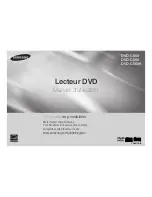11
Manufactured under license from Dolby Laboratories. “Dolby” and the double-D symbol are trade-
marks of Dolby Laboratories.
“DTS” and “DTS Digital Out” are trademarks of Digital Theater Systems, Inc.
HDMI
- If your TV is not compatible with compressed multi-channel formats (Dolby Digital, DTS,
MPEG), you should set Digital Audio to PCM.
- If your TV is not compatible with LPCM sampling rates over 48kHz, you should set PCM Down
sam-pling to On.
Setting Up the Audio Options
Audio Options allows you to setup the audio device and sound status settings depending on the audio
system in use.
1.
With the unit in Stop mode, press the MENU button. Press the
¥
buttons to select
SETTING
, then
press the
ENTER
button.
2.
Press the
buttons to select
AUDIO
, then press the
or
ENTER
button.
3.
Press the
/
buttons to select the desired item, then press the
or
ENTER
button.
Surround Sound Speaker Setup (Only DVD-C550K)
1.
With the unit in Stop mode, press the MENU button. Press the
¥
buttons to select
SETTINGS
, then
press the
ENTER
button.
2.
Press the
/
buttons to select
AUDIO
, then press the
or
ENTER
button.
3.
Press the
/
buttons to select
SPEAKER SETUP
, then press the
or
ENTER
button.
4.
Press the
/
/
¥
/
buttons to select the desired item, then press the
ENTER
button to set the speaker.
Note
• This option can be changed only when TV support BD Wise.
• Consult your TV User’s Manual to find out if your TV supports Progressive Scan. If
Progressive Scan is supported, follow the TV User’s Manual regarding Progressive Scan set-
tings in the TV’s menu system.
• If Video Output is set incorrectly, the screen may be blocked.
• The resolutions available for HDMI output depend on the connected TV or projector. For
details, see the user’s manual of your TV or projector.
• When the resolution is changed during playback, it may take a few seconds for a normal
image to appear.
• If you set the HDMI output resolution 720p,1080p or 1080i, HDMI output provides better picture
quality.
• It is recommended to set the "BD Wise" to "Off" In case of playback JPEG image file bigger than 720
X 480 pixel size.
Note :
-
When play a disc that has MPEG Audio and you have Bitstream selected in the Audio Options menu,
the Digital Audio jack may not output audio
- There is no analogue audio output when you play a DTS sound disc.
- Even when PCM Down sampling is Off
• Some discs will only output down sampled audio through the digital outputs.
Setting Up the BD Wise
When the player is connected to a SAMSUNG TV which supports “BD Wise”,you can enjoy optimized
Picture Quality by setting the “BD Wise” function as “On”.
1.
With the unit in Stop mode, press the
MENU
button. Press the
¥
/
buttons to select
SETTINGS
, then
press the
ENTER
button.
2.
Press the
/
buttons to select
DISPLAY
, then press the
or
ENTER
button.
3.
Press the
/
buttons to select
BD WISE
, then press the
or
ENTER
button.
Press
the
/
buttons to select
ON/OFF
, then press the
ENTER
button.
The default settings : FRONT L, R (Small), CENTER (Small), SURROUND (Small). Select the size of the speakers
to be connected.
❶
Front (FL, FR)
- Large
-
Small
❷
Center
- None
- Large
- Small
❸
Surround (SL, SR)
- None
- Large
(Rear/Side)
- Small
(Rear/Side)
Setting up Test
The test output signals come clockwise starting from the Front Speaker(L).
Adjust Channel Balance so that speakers output equally in your room.
FRONT(L)
➝
CENTER
➝
SUBWOOFER
➝
FRONT(R)
➝
SURROUND(R)
➝
SURROUND(L)
Summary of Contents for DVD-C500
Page 15: ...Memo ...
Page 31: ...Memo ...