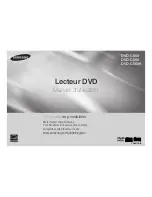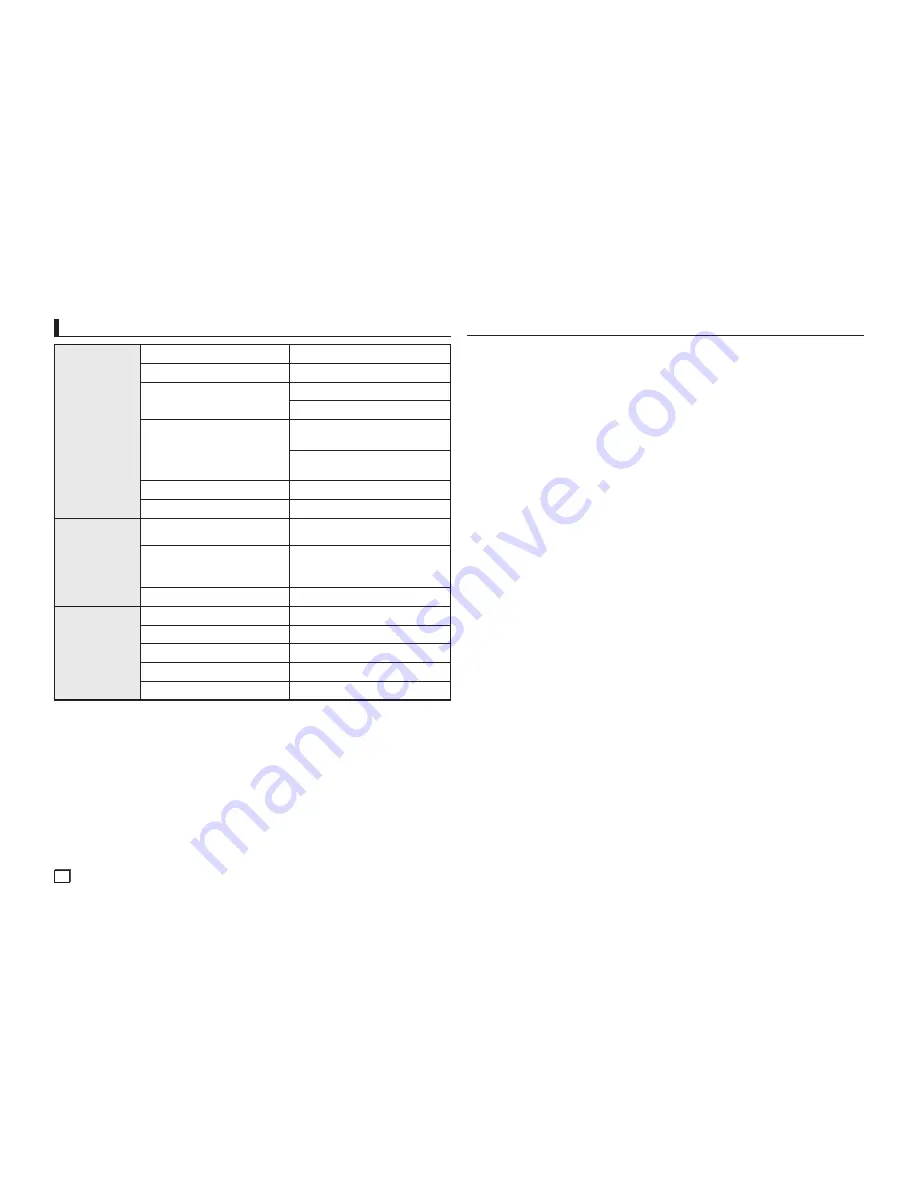
14
Memo
Spécifications
Général
Alimentation
AC110~240V, 50/60Hz
Consommation électrique
6W
Poids
DVD-C500 :
1.2 Kg
DVD-C550/DVD-C550K :
1.5 Kg
Dimensions
DVD-C500 :
360mm(W) X 207mm(D) X 42mm(H)
DVD-C550/DVD-C550K :
430mm(W) X 207mm(D) X 42mm(H)
Température de fonctionnement
+5ºC to +35ºC
Humidité ambiante
10 % to 75 %
Sortie Vidéo
Vidéo composite
1 canaux : 1.0 Vp-p (impédance de 75
Ω
)
Vidéo Composant
Y : 1,0 Vp-p (impédance de 75
Ω
)
Pr : 0,70 Vp-p (impédance de 75
Ω
)
Pb : 0,70 VVp-p (impédance de 75
Ω
)
HDMI
480p, 576p, 720p, 1080p, 1080i
Sortie Audio
Borne de sortie
RCA
Niveau de sortie maximum
2Vrms
RÉPONSE EN FRÉQUENCE
20 Hz ~ 20 kHz
Sortie audio numérique
Coaxial (SPDIF)
5.1 CANAUX (DVD-C550K)
F/L, F/R, R/L, R/R, CT, S/W
Summary of Contents for DVD-C500
Page 15: ...Memo ...
Page 31: ...Memo ...