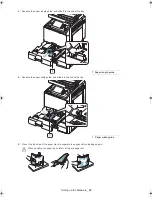Setting up the hardware
_ 30
8.
After loading paper into the tray, pinch the paper width guide and move it toward the stack of paper until it lightly
touches the side of the stack. Do not press the guide too tightly to the edge of the paper; the guide may bend the
paper.
•
Do not push the paper width guide too far causing the media to warp.
•
If you do not adjust the paper width guide, it may cause paper jams.
Do not overload the tray with paper. Otherwise, it may cause paper jams. Make sure that the paper is below the
maximum paper capacity guide inside the tray.
1
Paper capacity guide
install_guide_english.book Page 30 Saturday, July 21, 2012 4:53 PM
Summary of Contents for CLX-9252 Series
Page 1: ......
Page 3: ...Copyright_ 2 ...
Page 9: ...Setting up the hardware_ 8 Machine configuration ...
Page 51: ...Initial settings and testing of the machine_ 50 ...
Page 59: ...Contact SAMSUNG worldwide_ 58 ...
Page 61: ......